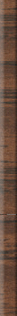 |
|
|
|
|
|
|
|
Screen Capture - Using Keyboard
|
|
|
|
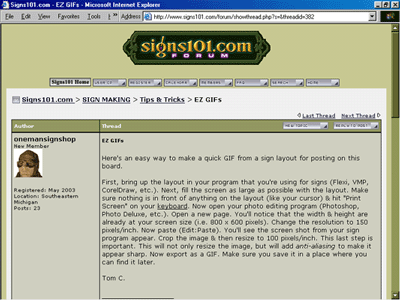 |
|
|
Here's an easy way to make a quick GIF from a sign layout for posting on this board. First, bring up the layout in your program that you're using for signs (Flexi, VMP, CorelDraw, etc.). Next, fill the screen as large as possible with the layout. Make sure nothing is in front of anything on the layout (like your cursor) & hit "Print Screen" on your keyboard. Now open your photo editing program (Photoshop, Photo Deluxe, etc.). Open a new page. You'll notice that the width & height are already at your screen size (i.e. 800 x 600 pixels). Change the resolution to 150 pixels/inch. Now paste (Edit:Paste). You'll see the screen shot from your sign program appear. Crop the image & then resize to 100 pixels/inch. This last step is important. This will not only resize the image, but will add anti-aliasing to make it appear sharp. Now export as a GIF. Make sure you save it in a place where you can find it later.
Tom C.
|
|
|
|
|
|
|
|
|
|
|
|
|
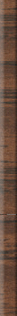 |
|
