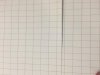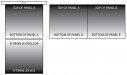I print murals, and only murals, mostly in multiple panels, all day long. We only print on Latex 360's and I can definitely say I've seen the same thing. Rotating your panels 180 degrees won't really help the overall length of a panel being short, but it certainly can help ease color shifts between panels and is good common practice in printing wallpaper. What I have found in the almost 2 years we've been running these machines is that they are WAY more sensitive to temperature/humidity fluctuations than the L25500's ever were. If you notice the amount of heat coming out of the front of the machine as opposed to the L25500, you'll realize that all of the drying and curing is happening outside of the platen towards the front of the machine and can be much more susceptible to drafts from doors opening/closing and other external factors than previous generations. All of the HP techs that have been here have said the exact same thing.
We used to have one of the 360's near an exterior door and one nice day the door was left open while printing. An 8' mural panel came out 1.5" short, and after the door was closed, the next panel came out 96" exactly. I'm no expert in thermodynamics, but I have many instances where external factors were wreaking havoc on these machines in a similar manner. Once we moved to a more isolated, controlled environment, this has dropped drastically, but without proper humidity control we still saw occasional issues.
Now for a while this issue coincided with the huge issues that HP was having with their firmware from about 6/15-12/15 but in the couple of months that we've been printing with new firmware in a better controlled environment, we have seen very few issues of panel length being different.
Also, we use Wasatch, not Onyx, but have seen this issue across RIP manufacturers.