-
I want to thank all the members that have upgraded your accounts. I truly appreciate your support of the site monetarily. Supporting the site keeps this site up and running as a lot of work daily goes on behind the scenes. Click to Support Signs101 ...
Recent content by Matthew Scher
-
When was Flexi first introduced
Depends on what you mean exactly. FlexiSIGN was introduced for Macintosh back in 1992. It was called version 2 back then. I started working for Amiable Technologies that year with the release of 2.1. Back in 1991 folks were using FlexiCAD on the Macintosh to drive some converted pen plotters to...- Matthew Scher
- Post #5
- Forum: General Software
-
Craftsman Motor Label Font ID
Thanks - that's a great match.- Matthew Scher
- Post #3
- Forum: Fonts and Typography
-
Craftsman Motor Label Font ID
Motor Label Does the font used in this label look familiar?- Matthew Scher
- Thread
- Replies: 3
- Forum: Fonts and Typography
-
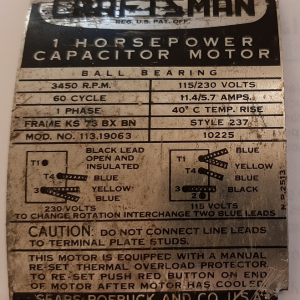
-
Setting cut force on Gerber Envision 375
Thanks Fred. I did try that and didn't see it in grams on the LCD of the cutter. Maybe that shows grams only in the software. Is there a small test cut I can do from the cutter? Or do I have to send a small job from the software?- Matthew Scher
- Post #3
- Forum: Gerber
-
Setting cut force on Gerber Envision 375
How do you manually set the cut force on the Envision? I read through the manual and tried setting the force. I'm used to other cutters that are set in grams, the Envision is set in Ounces. But then when I cut I'm not certain it uses the right force. The only way I got it to cut though is to...- Matthew Scher
- Thread
- Replies: 3
- Forum: Gerber
-
Need Help Hp L25500 Driver For Flexi- Where/how Do I Get It?
That driver is in Flexi but is locked by default. You need to contact SAi with your user ID to get the driver unlocked. The few times I've done this it was at no cost but policy may have changed and there may be a fee for this driver.- Matthew Scher
- Post #2
- Forum: Flexi
-
advanced Flexi question
if the circles are paths you can still do this. Select them all then Arrange>Convert to Shape>Oval Now you can see a third tab in DesignCentral and size them all individually at the same time.- Matthew Scher
- Post #19
- Forum: Flexi
-
Flexi Pro 7.6 page origin question, need reset help...
you can do this two ways. Double click on icon where two rulers meet and you can set the X Y position of 0,0 point, or go to View>Rulers and Grid from the menu.- Matthew Scher
- Post #2
- Forum: Flexi
-
Flexi 12 (cloud) will not cut compounded shapes like Flexi 8.6
cut page crossings If you go to cut/plot then to last tab you will see a checkbox called "cut page crossings" just turn this off and the extra lines will not cut.- Matthew Scher
- Post #3
- Forum: Flexi
-
Size issue flexi
That was a bug in Flexi if the file was too big. Hopefully it is fixed in version 12, but there is a simple work around. You can set your design to have only a single copy, then set the copies in the RIP and Print screen. This produces a much smaller job that can be processed without...- Matthew Scher
- Post #2
- Forum: Flexi
-
Flexi won't install
Wow - you resurrected a really old post. The version you have is a special edition sold by Seiki. You will need to contact them directly for support or upgrade options as it is not a branded Flexi product.- Matthew Scher
- Post #14
- Forum: Flexi
-
Is it possible to make a diagonal selection in Flexi?
You can do diagonal selection in Flexi. Hold down the CTRL key as you drag, and it will drag out a diagonal line. Once you get the angle you like release the CTRL key and continue to drag to define the 2nd dimension. This only works if you use the path selection tool. If you use CTRL with...- Matthew Scher
- Post #6
- Forum: Flexi
-
Effects; Underbase and Finisher
These were introduced when EDGE support was added, but they can be used for any printer that has white ink support. Underbase - lets you print something below the selection. It is like an outline, only it prints below the object. Finisher - similar to underbase, but this lets you print...- Matthew Scher
- Post #3
- Forum: Flexi
-
Bitmap paper prints upsy down and backwards
There were issues with black and white bitmap images printing reversed in that version. It's fixed in the new releases, but as a work around you can convert that image to RGB or CMYK and it should print fine. Note - this only occurred with some printer drivers. Most users never experienced it.- Matthew Scher
- Post #2
- Forum: Flexi
