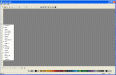-
I want to thank all the members that have upgraded your accounts. I truly appreciate your support of the site monetarily. Supporting the site keeps this site up and running as a lot of work daily goes on behind the scenes. Click to Support Signs101 ...
Search results
-
Where'd that toolbar go?
I'm missing my Combine toolbar. When I right click the grey area where the toolbars are, the Combine toolbar is checked but it's not appearing anywhere. Thing's got me baffled and it's annoying to keep going to the Effects menu to access the Combine effects! Help! Also I can't seem to place... -
-
Script font ID
I can't seem to figure this one out. It looks familiar but I can't place it. It's also very small, sorry- SirSlarty
- Thread
- Replies: 2
- Forum: Fonts and Typography
-
Fonts.com Top 10 Sellers
Just got an email from Fonts.com with their top ten fonts sellers. Underlined words are my emphasis. 10. Papyrus 9. Gill Sans 8. Monotype Corsiva 7. Interstate 6. Helvetica 5. Futura 4. Citadel Script 3. Frutiger 2. Optima 1. Phenix American I don't know what it all means but, c'mon...- SirSlarty
- Thread
- Replies: 1
- Forum: Fonts and Typography
-
Printing on clear vinyl with clear adhesive
What permanent clear adhesive materials are available for a VersaCAMM to be able to view the graphic from the clear adhesive side (much like a clear static cling)? -
an odd one
I need the TONIGHT STARS font. The numbers and such I think is Broadway but I don't need that. p.s. It's a screenshot of a video game. Client wants a "funky, fat, disco-looking font" Thanks!- SirSlarty
- Thread
- Replies: 8
- Forum: Fonts and Typography
-
Combine options question
This is Flexi 7.6v2 When I weld, two objects together, the option to "Clear Effects" is missing. The option to clear is there for the other combine options. Also, some ojects don't weld, common or any of the other combine option properly anymore. AT least what I'm not used to. Before this when... -
I am a Font
Let's get something else going on here besides "Font ID HELP PLZX!" (Yeah OK I asked for help a few times but I can still poke some fun). Inspired by a thread I saw on another forum: Personify/Advertise Your favorite (or least favorite) fonts. subtitle: things are about to get Grotesk- SirSlarty
- Thread
- Replies: 30
- Forum: Fonts and Typography
-
Program: Printing a Font List
Is there a program that can do all these things: 1. Print a master list 2. Manually sort them by style 3. Manually tag particular fonts within the program with information such as: which client I used that particular font for, what style (I consider) it as, where I found the font, if...- SirSlarty
- Thread
- Replies: 2
- Forum: Fonts and Typography
-
Specific Clip Art piece needed
It's a cartoony worker in a hardhat carrying a hammer in one hand and a wood board in the other. It looks like it's definitely part of a set. If you have it for purchase or know where I can purchase it that'd be great.- SirSlarty
- Thread
- Replies: 7
- Forum: Clipart, Vehicle Templates and Digital Files
-
VersaWorks contour cutting problem
What would cause an unaligned contour cut? I export an EPS of some text with a contour cut from Flexi and import into VersaWorks. There's marching ants red outline of the preview. I do a Print and Cut alignment setting. I laminate the print, line up the registration marks on the printer and the... -
Deleting an EPS/AI
I have this problem on my work computer and the one I use at home. Sometimes it doesn't happen but sometimes when I go to delete an EPS or AI file it gives me an error that it's in use. Even when I haven't even opened up Illustrator after a reboot. Is Windows being goofy? -
This font's tripping me up
I have no idea what this font is. This is all I have. The font is from an engraving. The serif on the "g" is one I can't get right.- SirSlarty
- Thread
- Replies: 7
- Forum: Fonts and Typography
-
ID for font
For the life of me I can't figure out what this font is. It feels like Bodini without the serifs and it looks like Peignot and WTF tells me it's Arial Black.- SirSlarty
- Thread
- Replies: 2
- Forum: Fonts and Typography
-
Fonts not reading properly in 7.6v2
I upgraded to FlexiPRO 7.6v2 in February. Have been using FlexiPRO 6.5 previously. I am having problems with fonts. When I open an old design in 7.6 that was saved in 6.5, it won't read the fonts properly. The fonts ARE installed. I get a menu in Flexi asking me to which font I'd like to... -
Contour Cutting After Laminating
I am not quite sure how to do this. I have a roland versacamm and I'm using Versaworks (of course). How does one contour cut AFTER printing and applying overlaminate? I was told hwo to do this during the printer's setup but I'vel ong since forgotten. I remember something abour registration...