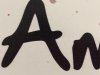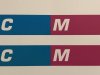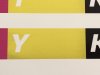Olly Townsend
New Member
Hi all, totally new here and new to printing 
Our company has recently bought a Mimaki CJV30-130 for printing posters etc for our own marketing campaigns!
There seems to be some 'over spray' from all colours - this is the best way I can describe it - and also lines in Cyan and Magenta. You can see the over spray most clear on the 'K' pic below
Pics are attached and any help is appreciated?
I have performed many nozzle washes, custody wash, pump tube wash.
Thanks!!
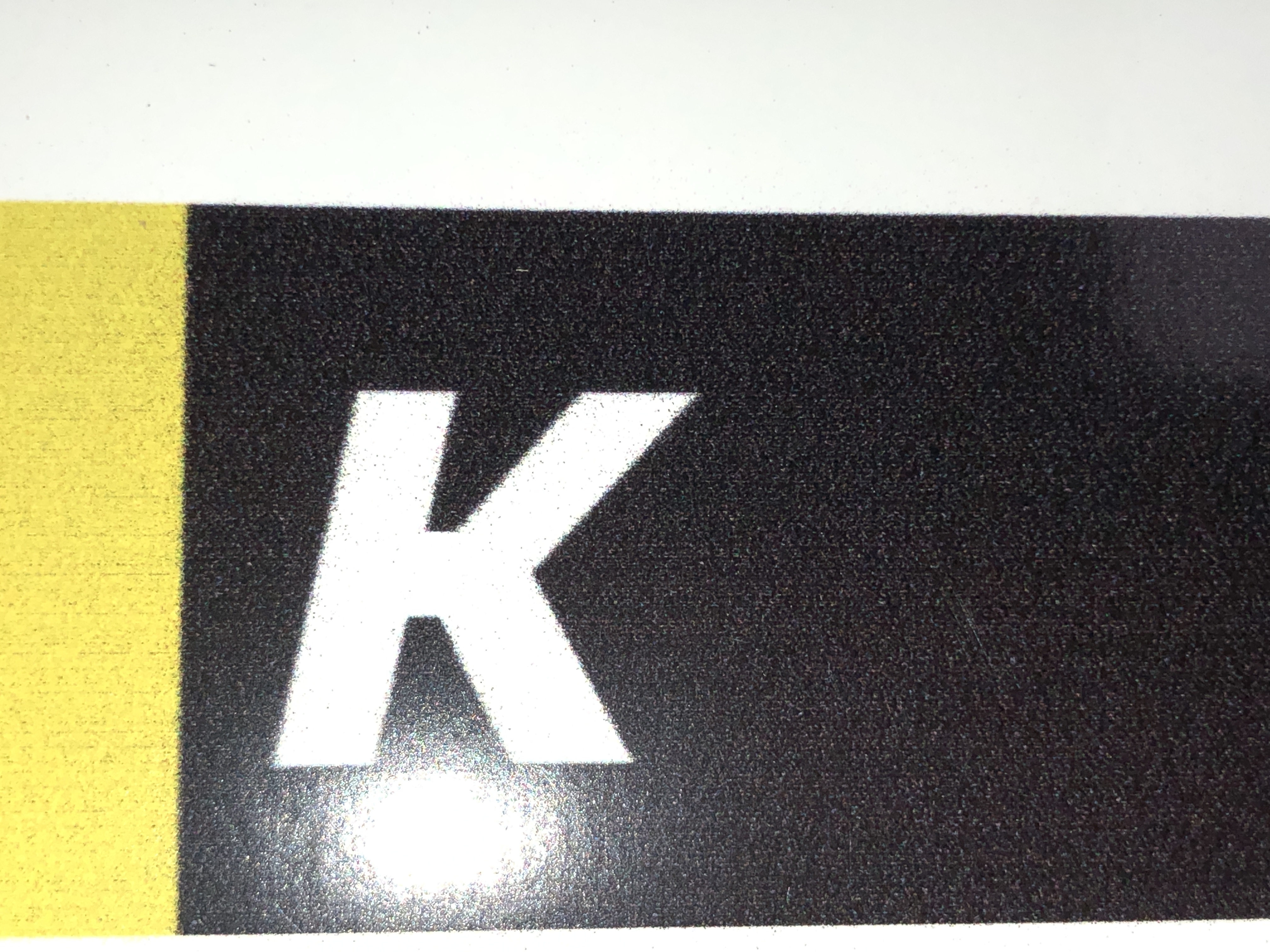

Our company has recently bought a Mimaki CJV30-130 for printing posters etc for our own marketing campaigns!
There seems to be some 'over spray' from all colours - this is the best way I can describe it - and also lines in Cyan and Magenta. You can see the over spray most clear on the 'K' pic below
Pics are attached and any help is appreciated?
I have performed many nozzle washes, custody wash, pump tube wash.
Thanks!!