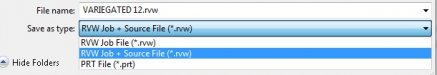You can save the job settings, e.g. layout, print settings, number of copies etc. but you need to have the source file stored on the exact same location the next time you load the job in VW, or it won't work or open. To save the job you select the job you want to store, and then click job-> save. Then you can save this file to a flash drive or wherever you want.
You can also select multiple jobs and save them all as one file.
But remember the thing with the source file, you need to have it on the same place as when you loaded the job into VW the first time. If you have the source file on the flash drive also, load the file into VW and then saves the job you probably are good to go if the drive letter doesn't change on the flash drive if you remove it.