-
I want to thank all the members that have upgraded your accounts. I truly appreciate your support of the site monetarily. Supporting the site keeps this site up and running as a lot of work daily goes on behind the scenes. Click to Support Signs101 ...
You are using an out of date browser. It may not display this or other websites correctly.
You should upgrade or use an alternative browser.
You should upgrade or use an alternative browser.
color loss in prints-Verscamm
- Thread starter landdesigns
- Start date
Jester1167
Premium Subscriber
Is your media buckling while your printing? That can cause that look. The ink spacing gets compressed as it goes up the hill and stretched as it goes down the hill making the colors lighter and darker. See below.
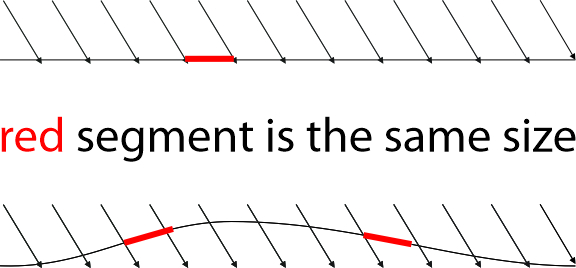
landdesigns
New Member
Jim Hancock
Old School Technician
This is most likely a failing damper issue. When was the last time the dampers and caps were replaced? Software does not cause this...
landdesigns
New Member
its been a few years actuallyThis is most likely a failing damper issue. When was the last time the dampers and caps were replaced? Software does not cause this...
Jim Hancock
Old School Technician
It's time to do so... Will likely fix your issue.
landdesigns
New Member
I'm going to change the dampers myself , is there anywhere to find Instructions or any Pointers , before I should know before I start?
Thank You
Thank You
Jim Hancock
Old School Technician
Be sure to pull the dampers straight up to avoid cracking or breaking the posts on the manifold.
Put new O-rings on the ink line above the dampers. Snip off 1/16 inch off the ink line so the O-rings are in an uncompressed section of the ink line.
Pull ink into the dampers with a syringe.
With a swab, moisten the manifold post and the bottom O-ring with cleaning solution before putting damper on printhead. This both makes it easier to push the damper straight down and gives a better seal.
Did you get quality dampers? Did you also replace the caps with Roland OEM caps?
Put new O-rings on the ink line above the dampers. Snip off 1/16 inch off the ink line so the O-rings are in an uncompressed section of the ink line.
Pull ink into the dampers with a syringe.
With a swab, moisten the manifold post and the bottom O-ring with cleaning solution before putting damper on printhead. This both makes it easier to push the damper straight down and gives a better seal.
Did you get quality dampers? Did you also replace the caps with Roland OEM caps?
landdesigns
New Member
Thank you so much ,I have not ordered parts yet.
Since this happens while you are printing it appears to be above the print head ... Most likely a damper issue. Could be a issue with the O ring or clogged damper. Not sure which one because grey is made from more than just black ink you can take a magnifying glass and look at the dot pattern to determine what color is missing. then check that damper.I have experiencing a issue when printing , the prints will be printing fine then, the printer seem to lose color and stripes appear, it seems to be worse in the grey colors? Any help or suggestions would be appreciated.
Thanks
landdesigns
New Member
So Last night I changed the dampers, did everything right I thought , turned the machine on cleaned a couple times , test prints looked good , I ran a print, all looked good . Today I turned the printer on , ran a test print , it was bad , checked everything , noticed there wasn’t any ink in lines going to dampers , used syringe to pull ink to dampers , tried test print again , just a worse .... I spilled a little ink , maybe got on something electrical? Not sure what to try next?
signheremd
New Member
Rolands like to be left on... They will run a periodic purge to keep the heads from drying out. Goes into a sleep mode when inactive for a while and wakes up and purges, goes back to sleep. Our rep instructed us to leave ours on and we have never had a problem with printing. FWIW
landdesigns
New Member
The head is the original, and where are the fuses exactly?Check your fuses on your printhead board. Maybe pull more ink into the head. Do a deep clean. And then try that. Is this head old?
landdesigns
New Member
Jim Hancock
Old School Technician
landdesigns
New Member
Hello, My VS -540 has only one capping station, I m getting zero ink from when doing test print now and when i remove ink line, ink comes flowing out ?




