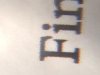LeiftheLucky
New Member
As you can hopefully see from the image, there is an over spray in one direction and not the other. This image is flipped 90 degrees so the spray is horizontally not vertically. Ive done everything I can think of to fix it. manual calibrations of bidi, Head-head, jet map. I even wiped the memory and re-calibrated al 17 parameters (head height, camera, thickness sensor, carriage motion/maintenence, etc). Ive cleaned the crap out of the heads, rail, encoder strip, and lubed everything that should be lubed. Conveniently our warranty ended a couple months ago otherwise I would have called this in a while ago. I'm really hoping this is something that I can fix in house to avoid a very costly maintenecy call that would likely not get approved by the powers that be. The machine still prints OK with a lot of things so I can still run jobs but text comes out blurry to the point where it has been noticed by a couple clients. If anyone can throw me a bone here I might save what hair I have left. Thanks you in advance.
Leif