Behrmon
Pr. Bear-Mon
Ok odd one for us.
Onxy 19 > HP R1000
Image size is 9.25" x 112.75" in Illy, Artboard is set to graphic size.
Onxy see image size correctly.
IPS sees the image size as 10.25" W with an additional 1" of "White space" justified on the Left of the image. Top and Bottom are correct.
We've tried different file types, making sure no stray objects in the file etc.
Feel like I'm missing something simple. Puzzled!
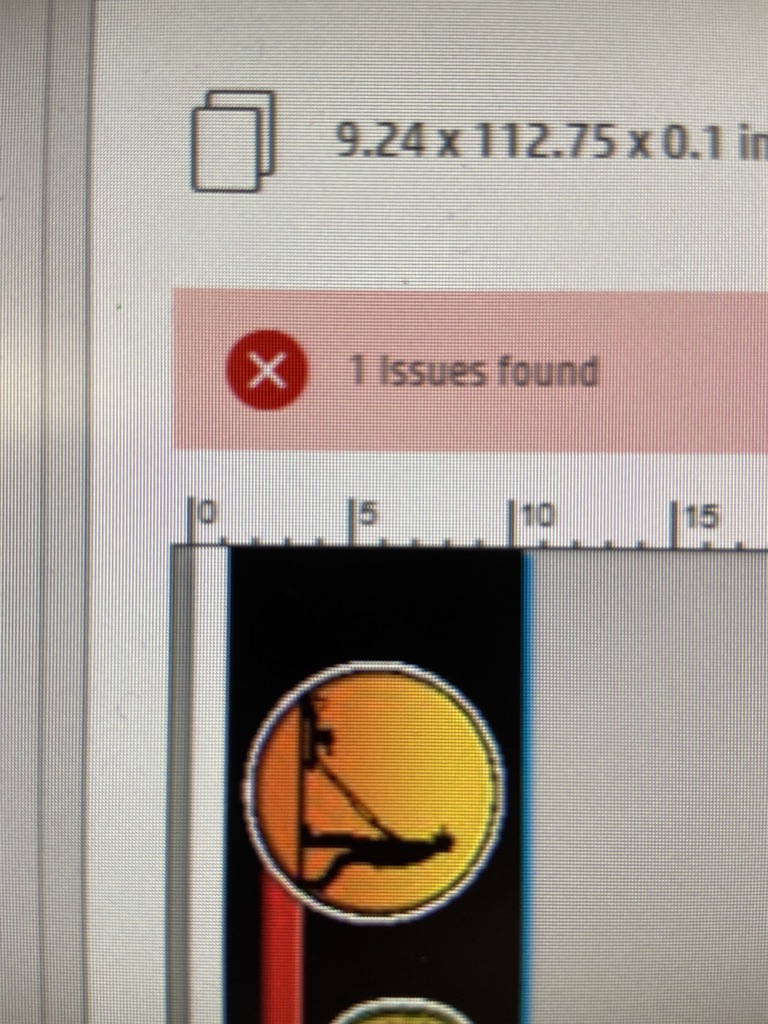
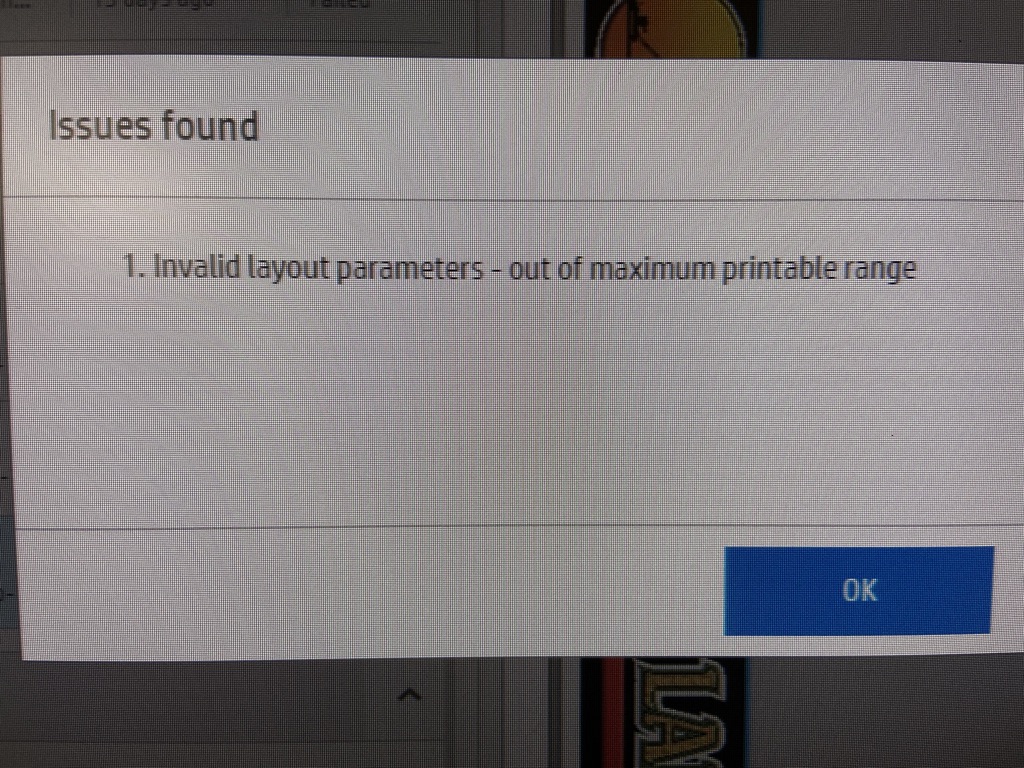
Onxy 19 > HP R1000
Image size is 9.25" x 112.75" in Illy, Artboard is set to graphic size.
Onxy see image size correctly.
IPS sees the image size as 10.25" W with an additional 1" of "White space" justified on the Left of the image. Top and Bottom are correct.
We've tried different file types, making sure no stray objects in the file etc.
Feel like I'm missing something simple. Puzzled!
