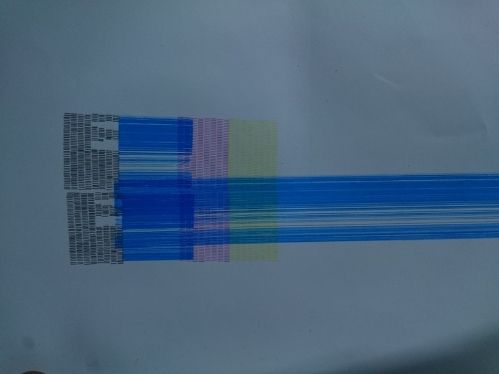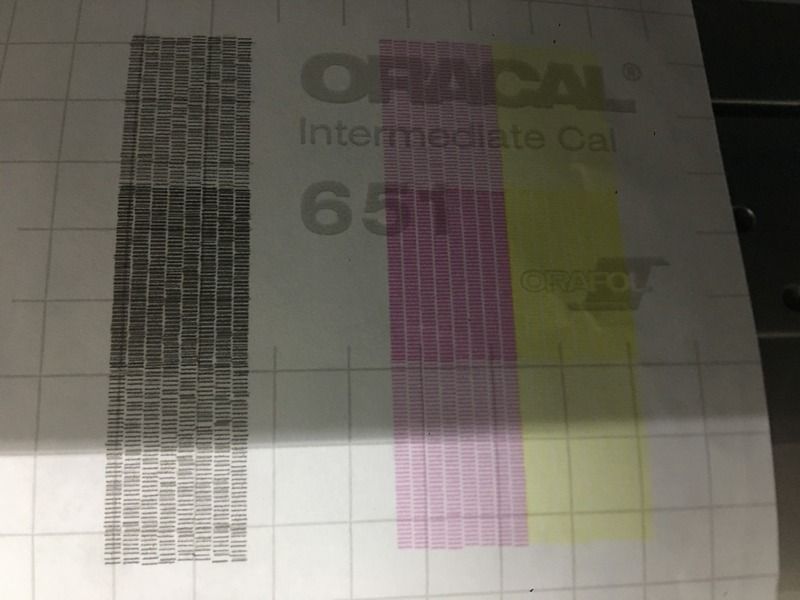smurfiside
lamination will test your patience
Hi all ! Having interesting issue with one of my DX4 Cyan head. Seems like its spitting out ink. Currently did head soak for 1-2 hours for both K and C heads but the Cyan head seems crazy! is it an issue with the head only or printhead board or cables ?
first time having this issue unexpectedly! tried restarting the printer, normal cleanings cyan head flush but still same!
dont worry about the rest. heres a test print for the C
Thanks for the replies! have a great day!
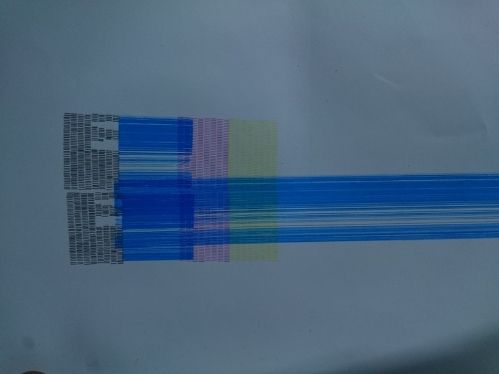
first time having this issue unexpectedly! tried restarting the printer, normal cleanings cyan head flush but still same!
dont worry about the rest. heres a test print for the C
Thanks for the replies! have a great day!