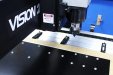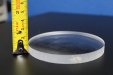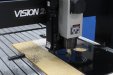Ok got to work on the letter "O" in the word Zombie.
We are going to make it look like rifle scope with cross hairs.
Were using various materials to give it a dimensional look.
Layer 1 is a Zombie graphic made from sticker vinyl on plastic.
We used Print-To-Cut and an engraving head, how it works is a camera sees the registration marks (dots) on the application and uses it to align the cut to the graphic.
Layer 2 is a routed out piece of half inch acrylic, were using routing head for this.
It's a little bit of a mess because we removed the dust collection boot from the CNC router to show the routed area for a video I'm putting together.
Layer 3 is the Crosshairs engraved out of Carbon-Fiber.
Please note, if your going to work with Carbon Fiber, use gloves and a mask.
You don't want to inhale or get the fibers on your skin.
We also did the Carbon-Fiber letters that are going to be inlayed into the wood back piece.
4th layer is a part that we added and was not in the original design, this acrylic part will help hold down layers 1, 2, & 3.
The 5th layer is the Dibond letter "O" that we routed out earlier.
Here are a photos of all the pieces.
Here is the Zombie Scope put together.
This Zombie Sign is practically done. I'll get photos of it put together either today or tomorrow.