Hi, having trouble.
I have an EPS file. When I import it to Flexi, I get the picture in the top left. That is the way I want to cut it.
When I go to cut it, I get the picture in the top right, just an outline.
If I select the image, I get the bottom picture. the redline with the black outline.
How do I make that a solid line , so I can cut it like the top left picture.
thank you.
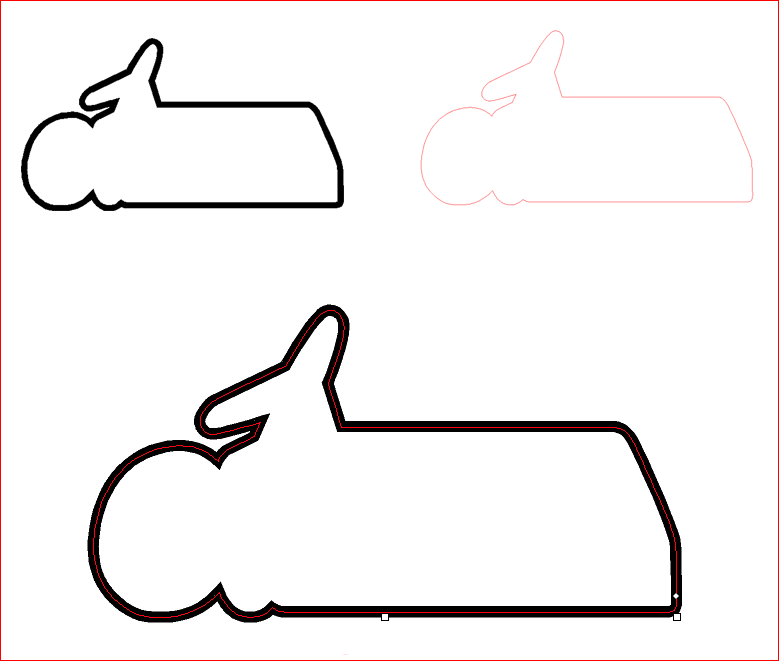
I have an EPS file. When I import it to Flexi, I get the picture in the top left. That is the way I want to cut it.
When I go to cut it, I get the picture in the top right, just an outline.
If I select the image, I get the bottom picture. the redline with the black outline.
How do I make that a solid line , so I can cut it like the top left picture.
thank you.

