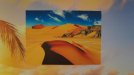frojasferrari
New Member
We are having some issues with the cut of the overlap with phototex. I dont know if its because we are new to the material and theres a trick to do it different from other substrates, but everytime we do the cut, a white stripe is left. The blade is new, the pressure is right... dont know whats wrong.
Any ideas?
a couple of pictures from a test we did today for you guys.
Any ideas?
a couple of pictures from a test we did today for you guys.









 now we will try with no overlap at all.
now we will try with no overlap at all.