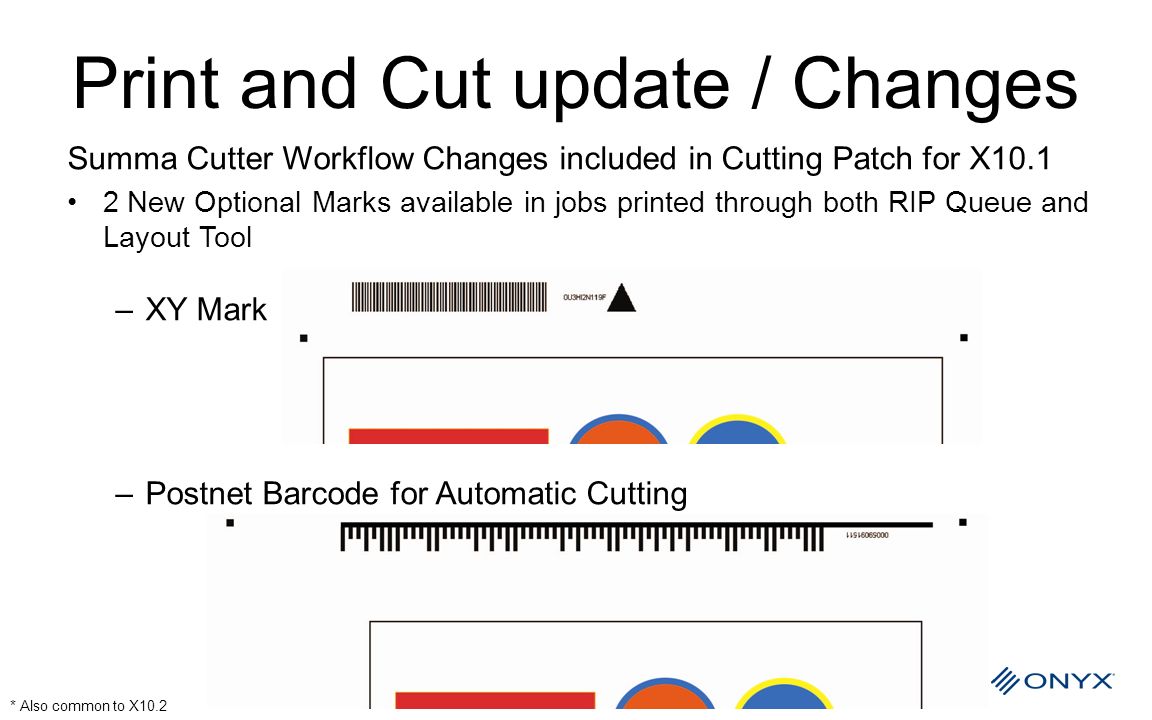David Kinders
New Member
Hello
My best wishes for 2018!
Last week they installed our HP 315 Latex print and cut solution at our office.
The company that carried out the installation had already installed this printer several times with a Summa plotter. This was their first print and cut solution from HP (rebranded Summa plotter)
But the plotter does not want to recognize the HP barcode (yellow black barcode) and now I have to manually start the job from the computer and pay attention to the orientation of the media.
The company is going to investigate the problem but it all takes a long time, does someone recognize this problem?
Thank you in advance and kind regards
David
My best wishes for 2018!
Last week they installed our HP 315 Latex print and cut solution at our office.
The company that carried out the installation had already installed this printer several times with a Summa plotter. This was their first print and cut solution from HP (rebranded Summa plotter)
But the plotter does not want to recognize the HP barcode (yellow black barcode) and now I have to manually start the job from the computer and pay attention to the orientation of the media.
The company is going to investigate the problem but it all takes a long time, does someone recognize this problem?
Thank you in advance and kind regards
David