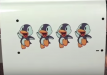altereddezignz
New Member
I had a post and it either was deleted or something bc i am unable to find it. Not sure whats up.
Either way a few of the things i had asked where answered so maybe i can figure out the rest so no need to list the things that where answered.
Black ink prints as if it needs one more coat to fully cover. Almost like you're painting something with a spray can and your dusting or misting it to paint it. Like it needs one more coat. But on that same exact print the registration marks are just as dark and perfect as can print?
Plotter Issues
When i print a print cut file and the file is centered to print it still prints on side of the registration marks right on the edge of the paper and the other is away from the edge. Is there a way to tell it to print marks away from the edge even when set to center?
In the preview you cannot see the registration marks so there is no way to know where they are going to print. If i have 54" of material and my design is a small image just multiple copies it still alows me to fill the whole width of the paper then it still prints the registration marks and i am unable to then cut the images out bc i cannot place the outside rollers on the outside of the registration marks due to them being so close to the edge.
Or can someone explain the correct way for me to set up a file with registration marks? Or even a video or something. I have searched and not come up with anything.
Either way a few of the things i had asked where answered so maybe i can figure out the rest so no need to list the things that where answered.
Black ink prints as if it needs one more coat to fully cover. Almost like you're painting something with a spray can and your dusting or misting it to paint it. Like it needs one more coat. But on that same exact print the registration marks are just as dark and perfect as can print?
Plotter Issues
When i print a print cut file and the file is centered to print it still prints on side of the registration marks right on the edge of the paper and the other is away from the edge. Is there a way to tell it to print marks away from the edge even when set to center?
In the preview you cannot see the registration marks so there is no way to know where they are going to print. If i have 54" of material and my design is a small image just multiple copies it still alows me to fill the whole width of the paper then it still prints the registration marks and i am unable to then cut the images out bc i cannot place the outside rollers on the outside of the registration marks due to them being so close to the edge.
Or can someone explain the correct way for me to set up a file with registration marks? Or even a video or something. I have searched and not come up with anything.