design unfolds
New Member
Hello everyone,
I got a problem with Calibration on my Roland machine. After printing the calibration test, the upper and lower blocks are very far apart. No way I can change the setting to pull them back together. Does anyone have any idea? I have attached an image for reference.
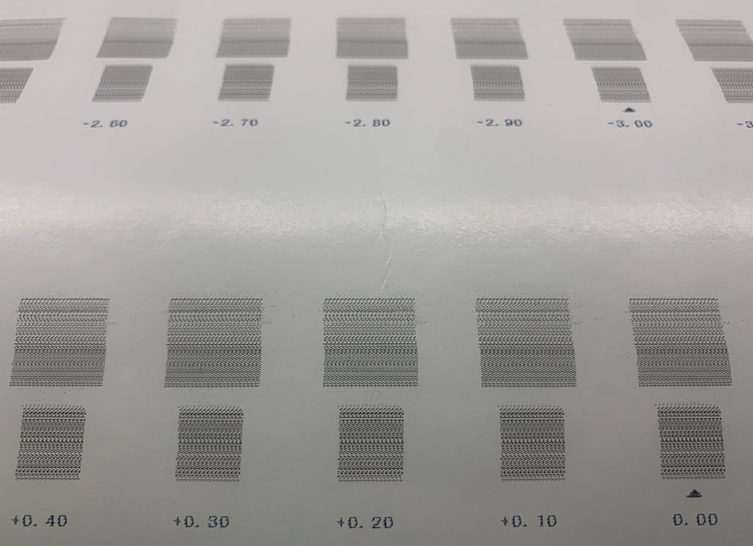
Thanks in advance,
Dave
I got a problem with Calibration on my Roland machine. After printing the calibration test, the upper and lower blocks are very far apart. No way I can change the setting to pull them back together. Does anyone have any idea? I have attached an image for reference.
Thanks in advance,
Dave



