-
I want to thank all the members that have upgraded your accounts. I truly appreciate your support of the site monetarily. Supporting the site keeps this site up and running as a lot of work daily goes on behind the scenes. Click to Support Signs101 ...
You are using an out of date browser. It may not display this or other websites correctly.
You should upgrade or use an alternative browser.
You should upgrade or use an alternative browser.
SCV Conversion
- Thread starter ol'phart
- Start date
CS-SignSupply
New Member
I have an old SCV to EPS converter that might help. It has been so long since I used it, I am not sure if Casmate or Inspire has to be installed or not...
The other option would be to pay for the Flexi Designer Subscription for a month and manually open and expert them one at a time.
Let me know if you need the converter to give it a shot.
The other option would be to pay for the Flexi Designer Subscription for a month and manually open and expert them one at a time.
Let me know if you need the converter to give it a shot.
I would love to give the converter a try. Any help would be greatly appreciated. E-mail jaymarksign@comcast.net.
Thanks Again
Thanks Again
CS-SignSupply
New Member
Sent via Drop Box link
iSign
New Member
I haven't kept up with the fonts on the Flexi upgrades over the years, but my first copy was a very affordable "cross-grade" promotion when Amiable bought ScanVec & ended development of Casmate. At that time they offered Casmate Pro users a license for Flexi Pro for $1200, and they promoted the fact of Flexi opening .scv files as well as running all the same original Casmate fonts.
ahhh... so many memories of my Casmate days... I didn't actually use Flexi for 1 or 2 years after buying it. Flew over to Big Island from Maui, to attend an Inspire training workshop, & even after I got a free copy of that, I wouldn't let go of the security blanket of of Casmate...
...but I finally quit hanging on to that, and Windows XP, and have never looked back, figuratively speaking... I do have pretty extensive backups from the last 2 decades, so I've had .scv files to try to restore & convert through Flexi, and it was hit & miss at times. Good luck with your files.
ahhh... so many memories of my Casmate days... I didn't actually use Flexi for 1 or 2 years after buying it. Flew over to Big Island from Maui, to attend an Inspire training workshop, & even after I got a free copy of that, I wouldn't let go of the security blanket of of Casmate...
...but I finally quit hanging on to that, and Windows XP, and have never looked back, figuratively speaking... I do have pretty extensive backups from the last 2 decades, so I've had .scv files to try to restore & convert through Flexi, and it was hit & miss at times. Good luck with your files.
My old plotter machine running really old CasMate on Windows ME just bit the dust. I have a Roland PNC 1050 -15" Plotter, which is old, but cut great. I use Corel X8 on a couple year old Windows 7 Pro and an old Photoshop 6.0 in a VM XP Mode for photos. This is the machine I spend most my time on as it's also my email, browser and photos, site surveys, admin and so forth. The old machine just opens .scv files and drives the plotter.
I don't mind buying a newer version of Flexi, but being a solo operation, I don't want to pay for a script. I also have questions about ports to connect to the old PNC 1050 plotter. I am considering a direct cut software for Corel, but haven't had time to research yet. That still wouldn't open and convert all the .scv files.
Any suggestions would be appreciated.
I don't mind buying a newer version of Flexi, but being a solo operation, I don't want to pay for a script. I also have questions about ports to connect to the old PNC 1050 plotter. I am considering a direct cut software for Corel, but haven't had time to research yet. That still wouldn't open and convert all the .scv files.
Any suggestions would be appreciated.
Attila Nagy
New Member
Flexi is the best option. no need to convert, just open SCV directly. You even can use CASFonts as well. Connecting Roland Cutters to any computer is easy. Keep it on mind, in Roland Serial port, not all the Handshake pins are connected. It could be resolved in Flexi or with a special Roland Cable.My old plotter machine running really old CasMate on Windows ME just bit the dust. I have a Roland PNC 1050 -15" Plotter, which is old, but cut great. I use Corel X8 on a couple year old Windows 7 Pro and an old Photoshop 6.0 in a VM XP Mode for photos. This is the machine I spend most my time on as it's also my email, browser and photos, site surveys, admin and so forth. The old machine just opens .scv files and drives the plotter.
I don't mind buying a newer version of Flexi, but being a solo operation, I don't want to pay for a script. I also have questions about ports to connect to the old PNC 1050 plotter. I am considering a direct cut software for Corel, but haven't had time to research yet. That still wouldn't open and convert all the .scv files.
Any suggestions would be appreciated.
If I can make it work, my best plan so far is to buy a new Win10 - 64bit machine and run a VM as XP, with FlexiStarter 12 (about $400). If FlexiStarter 12 will run on XP, I might be in luck as the plotter should be good.
Had a family funeral today, will see my local service tech tomorrow to see what he has to tell me about compatibility.
Damn it I'm a Signman, but every few years I have to try and learn a whole new industry in a few days so I can get back up and running. Most of the 'Computer Repair Specialist' I've dealt with around here don't have a clue what I'm talking about.
Had a family funeral today, will see my local service tech tomorrow to see what he has to tell me about compatibility.
Damn it I'm a Signman, but every few years I have to try and learn a whole new industry in a few days so I can get back up and running. Most of the 'Computer Repair Specialist' I've dealt with around here don't have a clue what I'm talking about.
Attila Nagy
New Member
FlexiSign does not require Roland Driver. it sends the plot file directly to the port. Hard to find cutter which cannot be run with it. I have sent you my contact details if you need assistance.
FrankW
New Member
As far as I remember, the converter "SCV to EPS" needs an installed Inspire. It was a batch program only what uses inspire to convert.
With Flexi, is is possible to use SCF-Fonts (old Casmate-Fonts) too, so you do not run into trouble when the files contain them. In the Flexi App-Folder is a Folder CASFonts, just copy your SCF-Libraries into that folder. Casmate-Fonts appear in the fonts list with a icon consist of two letters "f", one grey, one red (like the old Scanvec-Logo-Colours, see attached picture). As far as I remember, some basic SCF-Libraries are delivered with every Flexi-CD up to Flexi 10 or so (not shure).
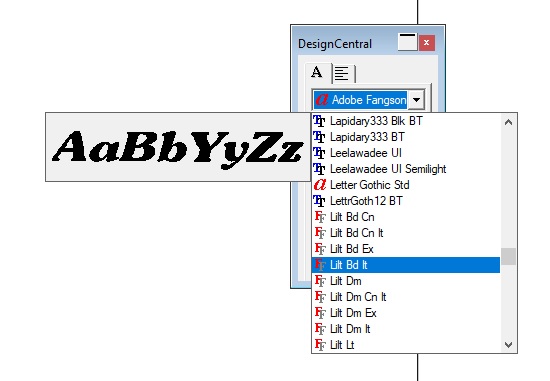
Some very old libraries have problems with some special national characters (like äöu in german).
You do not need to buy Flexi for one month, you can also have a 7 day-demo which works fully functional.
With Flexi, is is possible to use SCF-Fonts (old Casmate-Fonts) too, so you do not run into trouble when the files contain them. In the Flexi App-Folder is a Folder CASFonts, just copy your SCF-Libraries into that folder. Casmate-Fonts appear in the fonts list with a icon consist of two letters "f", one grey, one red (like the old Scanvec-Logo-Colours, see attached picture). As far as I remember, some basic SCF-Libraries are delivered with every Flexi-CD up to Flexi 10 or so (not shure).
Some very old libraries have problems with some special national characters (like äöu in german).
You do not need to buy Flexi for one month, you can also have a 7 day-demo which works fully functional.
