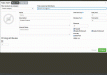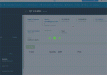Hey guys, need some opinions on your experience with Shopvox or Corebridge. Just moved and started working at a new sign shop. We have about 1 year of data/orders in Cyrious but nothing has been customized or anything, so we are basically starting from scratch (Which I'm excited about).
Shop of 4 guys
1 Design
1 Sales
1 Production/Install
1 Design/Sales/Production guy (me)
Products we offer
Printed signs, banners, etc. (Latex 360), Outsourced ADA, Channel Letters, sign-refurb etc.
What is your experience with the following:
- Setting up system & training (how long to get up & running?)
- Quickness & ease of use (Sales to Production)
- Job costing; Want to track actual usage so we can compare to what we quoted
- Ease of estimating
- Workflow management - Too much crap, not enough detail, too rigid of a system, what are your thoughts?
- Task Management
- CRM / CMS / Asset Management - Keeping ALL information pertaining to a job or customer in one place. This is huge problem for us now with e-mails, local file server, hand written, notes in our brain, etc.
- Estimate / Lead - Tracking, reminders, notes, etc. (kind of same as above)
- Anything warnings, thoughts, considerations, etc.???
Thanks Team!
Joe-
I'll give you my thoughts... In the spirit of full disclosure, I have been in the industry for 20 years and was a Field Support Regional Director/Consultant for one of the National Franchises for 6 years. I also worked for one of the software companies you mentioned. I was involved in implementation, training and support of point of sale software with franchisees and independent shops, as well as development of a customized version of one of the software packages. I don't think there is one specific software that works best for all shops. Each has its strengths and weaknesses. Due diligence on your part is key.
- Setting up system & training (how long to get up & running?)
I would say that you need to take a few things into consideration about the type of work you do and the sales volume of the shop. Implementation of a system like this takes some dedicated time to setup, (2-4 months), and a lot of time to understand the methodology that you are going to use to build your pricing models. You should figure out, in a perfect world, how you would like to price each of your product lines. Are you going to use square footage pricing, time and materials, etc. You also need to have a firm grasp on what your shop labor rate per hour is. There have been many threads on Signs 101 to help you determine this. Using a system to manage your shop requires buy-in from everyone that uses it to trust the system to not only price accurately, but requires data entry to update jobs as they move through the system. You should also think about how and if you want a system like this to interface with your accounting system. If you're using quickbooks, its easier, but some other accounting packages may be a different story. The biggest issue I have seen in smaller shops to get a system up and running, is that, for employees, "Its just easier to do it the way we've been doing it all this time" and "If I have to do all this work just to get an order moving through the shop, I'm wasting time not doing production". It's painful to change the ways things have always been done and from a management point of view, it takes patience and realization that the learning curve for you and your employees is going to be steep, regardless of any new system put in place.
You should also consider whether you want a system that can be accessed via the cloud or if it lives in your shop. Companies that offer a cloud solution may also have a subscription model that involves an initial setup fee and a monthly subscription.
- Quickness & ease of use (Sales to Production)
This depends on how detailed you want to be. How much information do you want to capture for your estimates/orders, and whether that information can be displayed in an easy to understand format on your estimates,orders and shop work orders. Being able to capture as much information as possible doesn't do you much good if its not possible to understand when its used. Also, remember, more data entry requires more time. There are some packages that allow you to modify/customize the order entry screens and the "reports" (estimates, orders, workorders, and traditional reporting). For you to do the modifications or create your own custom entry screens and reports, takes a lot of time usually, and requires you to understand how they were created from the programmers point of view. Otherwise you can pay the company to create these for you, but there is additional costs involved to do that. In my personal opinion, you're never going to find an off the shelf solution that has exactly what you want. During the demo process, have the rep show you the order entry screens and reports for each of the product lines you offer in your shop. Ask what the process/price is to customize something if you don't think it will work with your shop.
Once you have everything setup, order entry to production can be a very fast process. I like the ability to email estimates directly from the system. Once approved, you would take a deposit, apply that payment to the order, print the work orders and begin work. Some systems have the ability for the customers to have a web portal to review orders, approve artwork and re-order. Of course the more bells and whistles, the higher the cost.
- Job costing; Want to track actual usage so we can compare to what we quoted
First question... are you currently tracking estimated vs. actual costs? If not, you should definitely put this into practice before using software to do that for the first time. Keep in mind that in order to do this accurately, you need to have your costs listed out for all material that go into a job. For our operation, we track everything from substrates, bulbs, hardware, velcro, etc. We do build in a factor for common hardware like screws and bolts, but track expensive hardware individually. You should also have a way to track waste and redos in order to get a true actual cost. For small shops, this can be daunting. It sounds like a great idea to be able to look at jobs and determine what your profitability is; just realize what your commitment is once you put this into place. Our shop guys have to charge out materials used as they pull them from inventory (typically at the end of a shift). They also charge their time on a job at the end of each day. We do this via ipad stations and workstations in the shop.
- Ease of estimating
I would say this falls into the 80/20 rule category. If you setup your system to accurately price your primary product lines, that will usually cover 80% of the orders that you estimate. Its that other 20% that can be painful. If you have to order special media, substrates, hardware, etc... how easy is it to enter these items into the software before adding them to a product on an estimate? Does it require a manager to do this so that the margins are calculated correctly? If you're a distributor for portable tradeshow displays for instance; do you go through and enter those items into the software? Or manually enter them at the time they are estimated? I found that there was no easy way to deal with that "20%" and it would bog down the process once I had all of the costs, and having to figure out how to enter these items so that descriptions, sizes, etc, showed up correctly on estimates and workorders.
- Workflow management - Too much crap, not enough detail, too rigid of a system, what are your thoughts?
This is such a subjective question that is very specific to your shops workflow. I've seen shops give up on a system because there is way too much information that the production department never uses. It could be that they SHOULD use it, but again, making changes to a workflow to accommodate the capabilities/limitations of a software can result in a lot of resistance because its easier to do what they've always done. The flexibility of the system can vary greatly based on how much customization is needed (if possible) to match your needs.
- Task Management
Task management is another one of those items that looks great on paper but can take a lot of time to setup and manage once implemented. Some systems allow you to have specific tasks setup based on a product. For instance, you know that for a banner order, it requires design, send proof, provide revisions, preflight, output, trim, finishing, quality control, and send final invoice once complete. Think about what you would want your task management to accomplish. The tasks would correlate to your workflow. For channel letters it would be completely different during the production process, but you may have the same tasks at the front and back of the workflow. Once these tasks are created, how are they managed? Do you want your staff to log in to the system each time they complete a task, or update the task with notes and completion progress? We utilize a project management software that allows us to do this and I will say its been a struggle to manage the tasks, completion percentages and such.
- CRM / CMS / Asset Management - Keeping ALL information pertaining to a job or customer in one place. This is huge problem for us now with e-mails, local file server, hand written, notes in our brain, etc.
This may have changed since I last looked at the software packages out there, but there wasn't a robust CRM solution built into the packages we looked at. Again, it becomes an issue of managing the information and data entry. At one point we were using a project management software and one person that did nothing all day but manage the software. In the past 6 months we've started using the Zoho suite which has project management and CRM built in and that's been the best fit for our particular situation.
I would love to tell you there is one solution out there that can do everything you want, but realistically I think you'll have to find one that meets the needs of your shop that offers enough flexibility to grow into. It's not like some industries which have just a few product lines, or a retail operation. Because of the customized nature of the sign industry and the multitude of variables that go into pricing, workflow, etc, it's hard to find (in my experience) to find an out of the box solution.
Hope this helps.