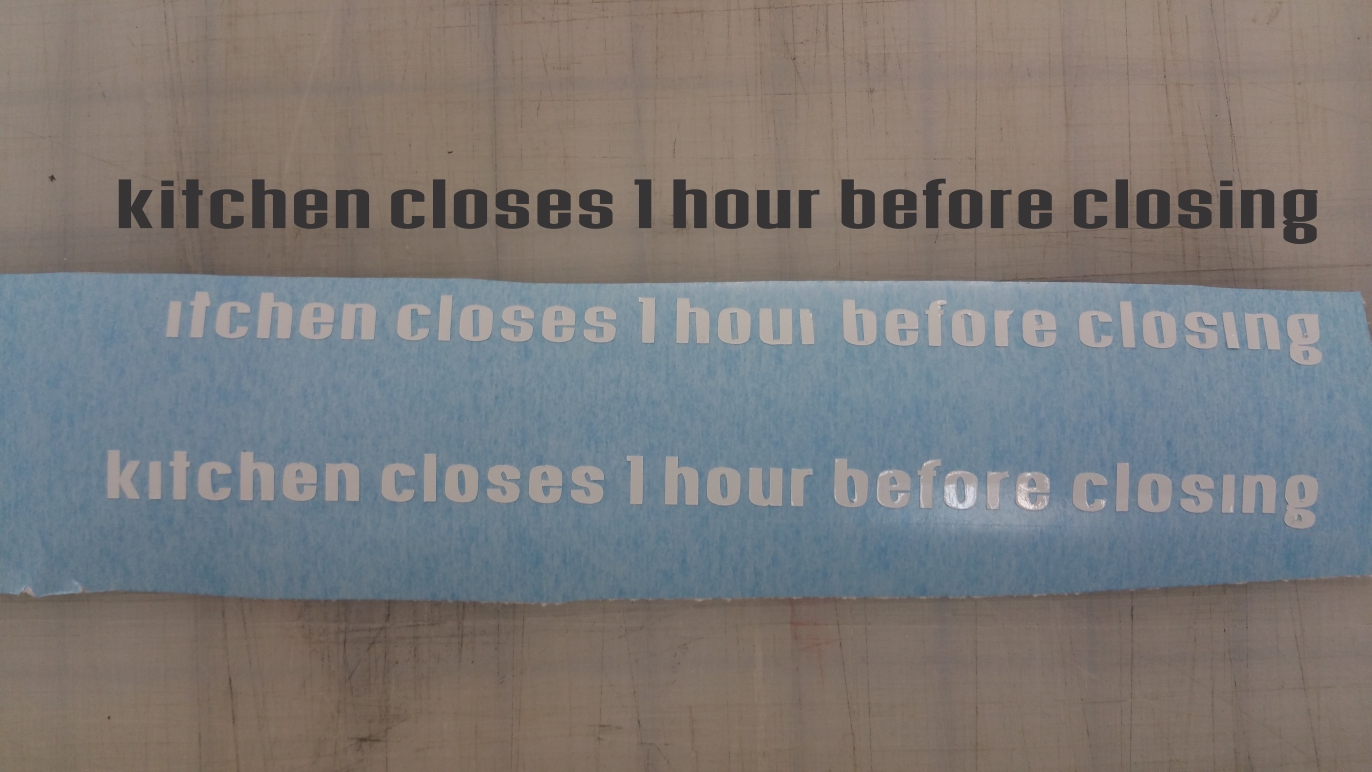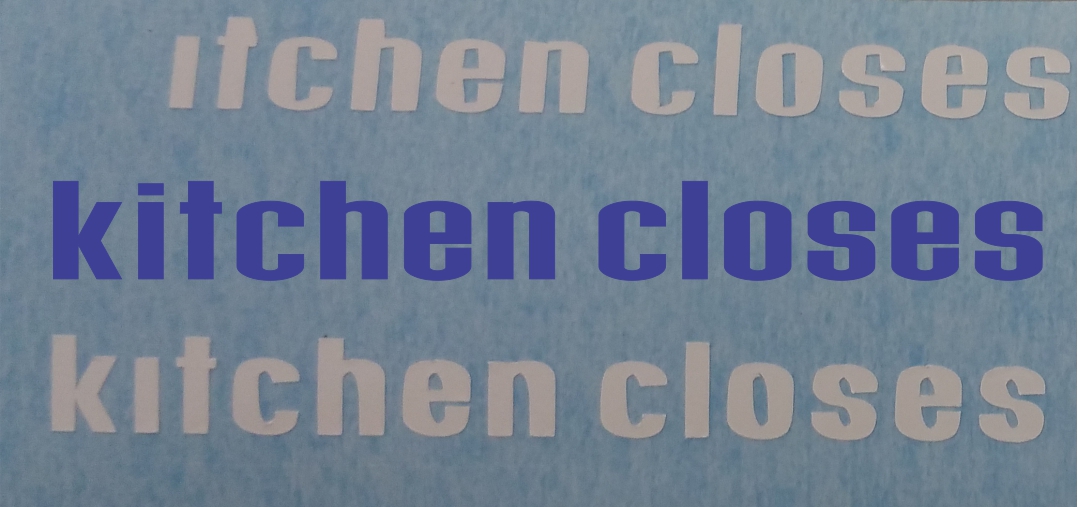I am having an issue with cutting small letters on my SP540
Top is the actual EPS cut lettering
top white is Versaworks
2nd is Flexi
Letter height is 1/2"
Getting 2 different results, neither match the eps.
The cut lines look good when you zoom in on them in versaworks and flexi production man, they look just like the eps.
Look at the specific letters like T, C, O, S. in the versaworks output they are straight line cuts. In flexi they are curved. Again none match actual file.
I have tried a new blade.
Cleaned the holder and applied oil.
Checked the pinch roller assemblies for any cracks.
Tried doing the cut on the left side of the machine where the cutting strip is perfect.
Slowed the cut speed and up-speed to 1 and checked the offset.
Ribbon cable was replaced maybe 4 month ago
Anything else? Thank you!
Top is the actual EPS cut lettering
top white is Versaworks
2nd is Flexi
Letter height is 1/2"
Getting 2 different results, neither match the eps.
The cut lines look good when you zoom in on them in versaworks and flexi production man, they look just like the eps.
Look at the specific letters like T, C, O, S. in the versaworks output they are straight line cuts. In flexi they are curved. Again none match actual file.
I have tried a new blade.
Cleaned the holder and applied oil.
Checked the pinch roller assemblies for any cracks.
Tried doing the cut on the left side of the machine where the cutting strip is perfect.
Slowed the cut speed and up-speed to 1 and checked the offset.
Ribbon cable was replaced maybe 4 month ago
Anything else? Thank you!