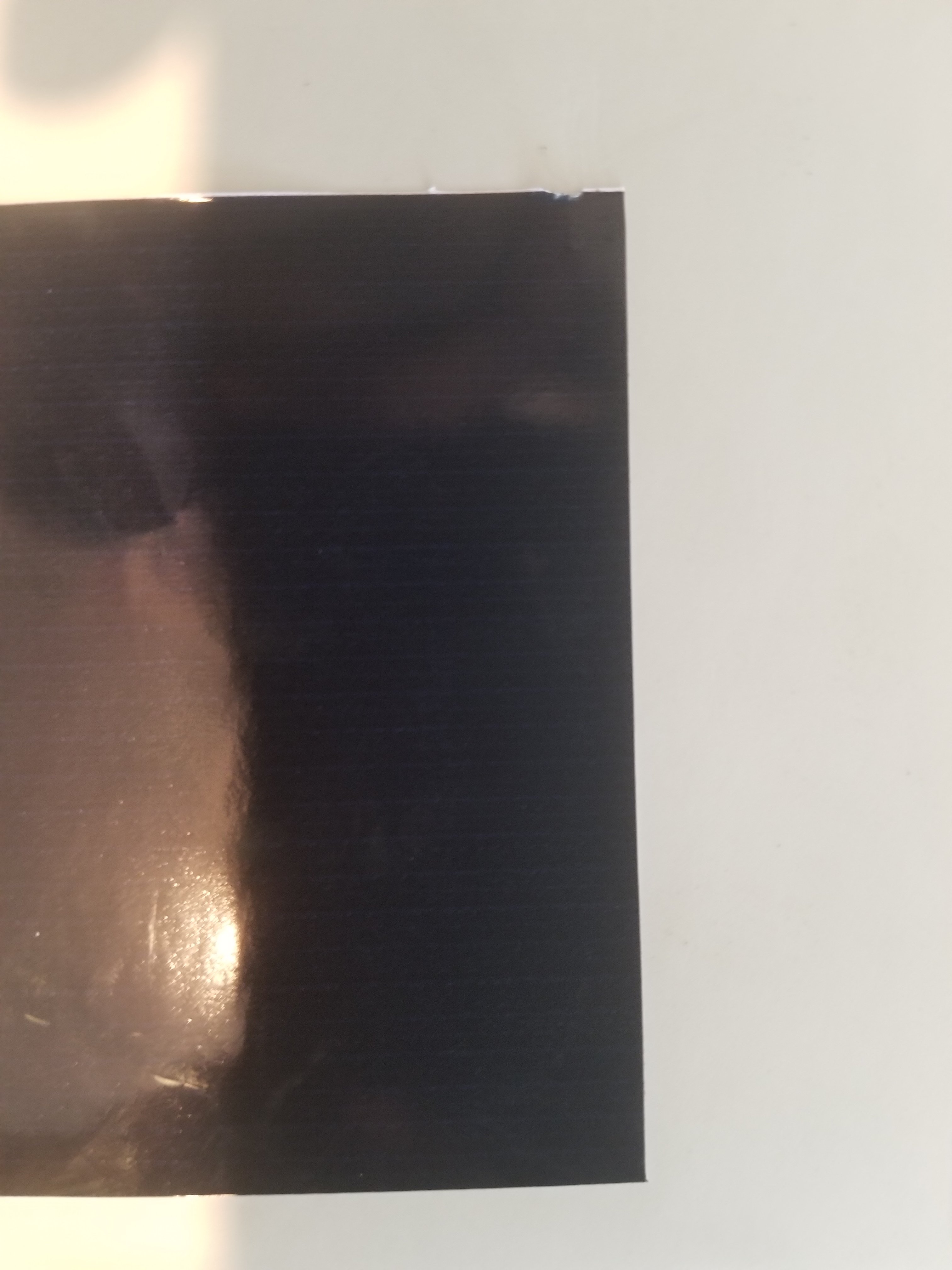Hey franklinsigns,
In the first post above, you wrote "...my contour cutting. for some reason its moved to the right. nothings changed. it was working fine monday. now today im off. and can get it to align back up. i env match.. and print cut test. everything comes back perfect." Although that statement suggest all is well now, we suspect that's not the case. We suspect the problem had been resolved, but eventually returns. So, based on that assumption, we encourage you to:
- Update the printer firmware.
- Clean the encoder scale and sensor.
- Perform the printer's "Factory Default". This will reset the printer, so you'll have to perform the calibrations again (e.g. bi-directional, feed, print/cut adjust, crop mark, etc).
- Run the "env.match" before every print job, then try the print and cut job.
If the problem continues, you have two (2) options:
- Call your regional Roland dealer to have the printer tuned up and maintained (e.g. drive wire tension may need to be adjusted, service level print/cut adjustment likely needed, etc).
- Abandon the print with immediate cut and start printing and cutting using crop marks (since you've confirmed that works).
If you have additional questions or need extra support directly from Roland corporate support, please submit an "official" support request form online here:
Product Support Form | Roland
If you do write us, we look forward to helping you and take care,
Roland Technical Support
Roland DGA Corp.
rn