The past few days I have noticed strange blue vertical running lines that vary in width through the middle
of prints. Usually it only prints them on a colored background and not so much on the white background.
They are always blue and in the same area horizontally. I assumed it must be the encoder strip and cleaned it. It seemed to lessen it but it is coming back. My printer is a vs540 btw. Any ideas?
Pics....
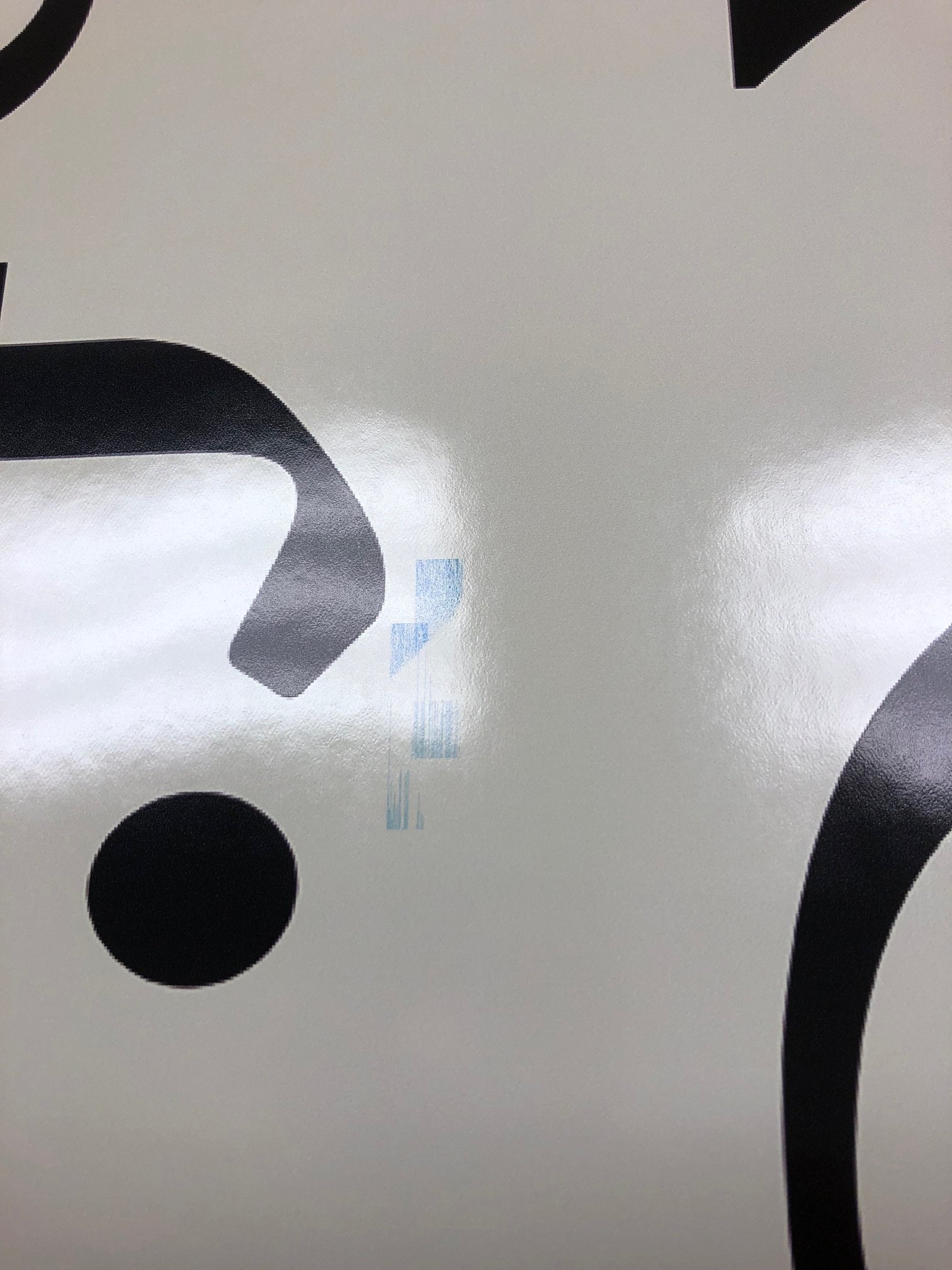

of prints. Usually it only prints them on a colored background and not so much on the white background.
They are always blue and in the same area horizontally. I assumed it must be the encoder strip and cleaned it. It seemed to lessen it but it is coming back. My printer is a vs540 btw. Any ideas?
Pics....




