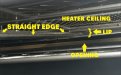jayhawksigns
New Member
First the printheads weren't priming, new printheads fixed the issue.
Second, it started getting over-voltage shutdowns (16.4x:10), tech was just in, moved some heaters around and we are waiting to see if it fails again. Know we really need fixed firmware, but trying to rule out a bad heater.
Third, the printhead carriage is crashing into the maintenance station. Mentioned this to the tech, but it didn't do it while he was here (it is really random), not sure how much he really dug into it. Video is attached, watch the maintenance move at the last minute before the carriage comes back into frame.
Not ever had this many problems with a printer, except maybe our Colorspan, but it was a Colorspan.
Second, it started getting over-voltage shutdowns (16.4x:10), tech was just in, moved some heaters around and we are waiting to see if it fails again. Know we really need fixed firmware, but trying to rule out a bad heater.
Third, the printhead carriage is crashing into the maintenance station. Mentioned this to the tech, but it didn't do it while he was here (it is really random), not sure how much he really dug into it. Video is attached, watch the maintenance move at the last minute before the carriage comes back into frame.
Not ever had this many problems with a printer, except maybe our Colorspan, but it was a Colorspan.