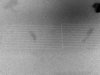Bozz282
New Member
Hi guys,
I'm hoping somebody can help me out :
Scenario :
My 1304 is nearly 1 year old (bought Dec '11) and 2 weeks ago had a brand new print head and maintenance station fitted (ouch) by a professional tech.
Problem 1
The day after the tech had been, I started printing in earnest and noticed that after each print, I had an error come up on the LCD display saying 'Current Error' (I'm sorry, I cannot recall the rest of the message and I know this is probably critical). I had to turn the machine off and restart it.
Problem 2
Another issue was that the media initial was not working well. Once I loaded the media, the head would travel along it to read it but it would return back to the maintenance station well before it got to the full width of the media. Sometimes it would report the media's width as being 980mm, sometimes less than 300mm when in fact the media was 1370mm wide.
I cleaned the T fence and the above issues stopped so I presumed all was good again.
Problem 3
I ran a print yesterday (exactly a fortnight since the tech installed my new head and maint station) and got some hard banding. I ran a nozzle check which turned out not so good. K looks good, Yellow looks good, Magenta looks good but Cyan is not so good (please see photos attached)
When printing a test (a block of each colour), I have hard banding in the Cyan going from right to left (the same direction as the print head travels whilst printing). The other three colours are fine - although the Black is banding vertically but I am putting that down to being 0,0,0,100% ?)
What I have done so far :
I ran several Strong Cleans but the Cyan is still not 100%
I performed a head soak (firstly for a couple of hours and then over night) and still the nozzle check is not good.
I use the cleaning solution from the MUTOH cleaning carts
I have not touched the print head surface at all.
In situ inspection of the print head looks ok, it looks level to the platen etc.
I did notice that after the overnight soak, there were droplets on the printhead ?
I checked the maint station for gunk....and all looks spotless (I clean it and the wiper very carefully....a new head is not cheap!)
Ink is being drawn through the waste tubes below the maint station during a clean.
The ink supply to the dampers do not have air in the tubes
The cartridges (bulk system) do not appear to be bad (have no air in the feed etc)
Any help or suggestions gratefully received !
The images
I have adjusted the hue on the Magenta and Yellow Nozzle check photos to help you see them more clearly.
I'm hoping somebody can help me out :
Scenario :
My 1304 is nearly 1 year old (bought Dec '11) and 2 weeks ago had a brand new print head and maintenance station fitted (ouch) by a professional tech.
Problem 1
The day after the tech had been, I started printing in earnest and noticed that after each print, I had an error come up on the LCD display saying 'Current Error' (I'm sorry, I cannot recall the rest of the message and I know this is probably critical). I had to turn the machine off and restart it.
Problem 2
Another issue was that the media initial was not working well. Once I loaded the media, the head would travel along it to read it but it would return back to the maintenance station well before it got to the full width of the media. Sometimes it would report the media's width as being 980mm, sometimes less than 300mm when in fact the media was 1370mm wide.
I cleaned the T fence and the above issues stopped so I presumed all was good again.
Problem 3
I ran a print yesterday (exactly a fortnight since the tech installed my new head and maint station) and got some hard banding. I ran a nozzle check which turned out not so good. K looks good, Yellow looks good, Magenta looks good but Cyan is not so good (please see photos attached)
When printing a test (a block of each colour), I have hard banding in the Cyan going from right to left (the same direction as the print head travels whilst printing). The other three colours are fine - although the Black is banding vertically but I am putting that down to being 0,0,0,100% ?)
What I have done so far :
I ran several Strong Cleans but the Cyan is still not 100%
I performed a head soak (firstly for a couple of hours and then over night) and still the nozzle check is not good.
I use the cleaning solution from the MUTOH cleaning carts
I have not touched the print head surface at all.
In situ inspection of the print head looks ok, it looks level to the platen etc.
I did notice that after the overnight soak, there were droplets on the printhead ?
I checked the maint station for gunk....and all looks spotless (I clean it and the wiper very carefully....a new head is not cheap!)
Ink is being drawn through the waste tubes below the maint station during a clean.
The ink supply to the dampers do not have air in the tubes
The cartridges (bulk system) do not appear to be bad (have no air in the feed etc)
Any help or suggestions gratefully received !
The images
I have adjusted the hue on the Magenta and Yellow Nozzle check photos to help you see them more clearly.