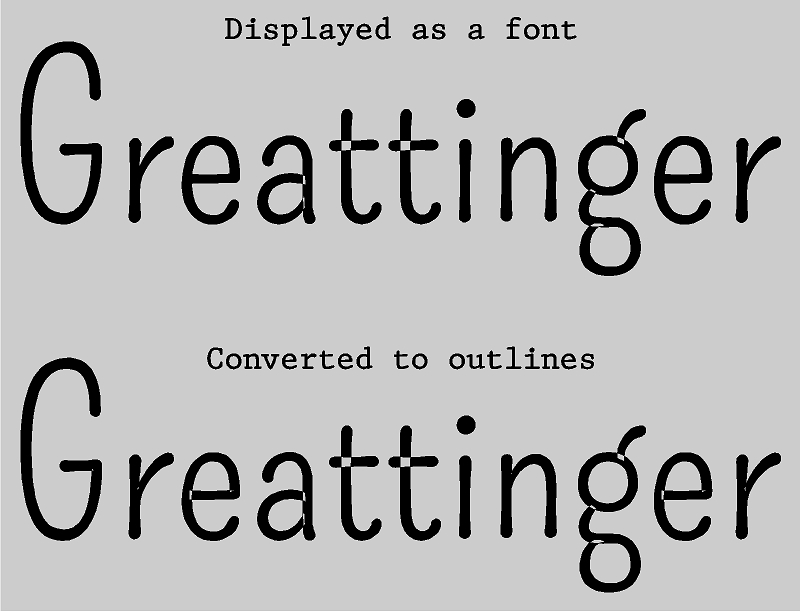Graphics2u
New Member
Every once in awhile I have a font that displays weird in Flexi. It looks as though the outlines overlap one another and that causes it to appear as a compound image, with holes in them. See the picture that show a preview of the font displayed as a font and as it is converted to outlines. Has anyone had this happen and is there a easy way to fix it without welding and then separating the weld and then deleting the pieces inside the letters? Thanks for input.