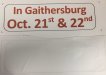-
I want to thank all the members that have upgraded your accounts. I truly appreciate your support of the site monetarily. Supporting the site keeps this site up and running as a lot of work daily goes on behind the scenes. Click to Support Signs101 ...
Search results
-
Illustrator CC Question
in the windows menu, there is a transform window.. that will allow you to enter numerical data coordinates to align to where ever you want, from the access points you mentioned... There is also an "align" tab under the windows menu that would let you distribute and align objects as well -
-
Help Finding Font
any ideas on this one? Thanks in advance...- boneck
- Thread
- Replies: 1
- Forum: General Chit-Chat
-
Illustrator question re: exporting
Just use the "Save As" command... no need to export anything. Delete or hide layers of what you don't want... and Save As, rename the file to what you want it to be.. and you can go AI or EPS as desired. -
Need Help Finecut 8 & Illustrator cc exporting to Rasterlink 6 / cjv30-130 as separate job?
I am using the same workflow as you are... my files come back to the Rasterlink as just two layers, a print layer and a cut layer... you are getting 3 layers in there... I don't know how or why but your cut layer is linked to your middle layer which is blank... are you previewing any extra... -
Paper labels
labelsource.... google "labelsource.com"... they have all sizes for precut labels on sheets for your choosing.- boneck
- Post #5
- Forum: Product and Supplier Referrals
-
Font Help Please
corrected I was wrong… it was not Eurostile…. my apologies, I did not check it before posting.- boneck
- Post #4
- Forum: Fonts and Typography
-
-
United States, Wisconsin - Valders
Signs 101 Network RegistryIn what country are you located? usa In what state or province are you located? wisconsin In what city or town are you located? valders What large city is nearest you? Manitowoc Check all items that apply to your listingInstallations (Vehicle Wraps)...- boneck
- Thread
- Replies: 0
- Forum: Network Registry • Open to All Members