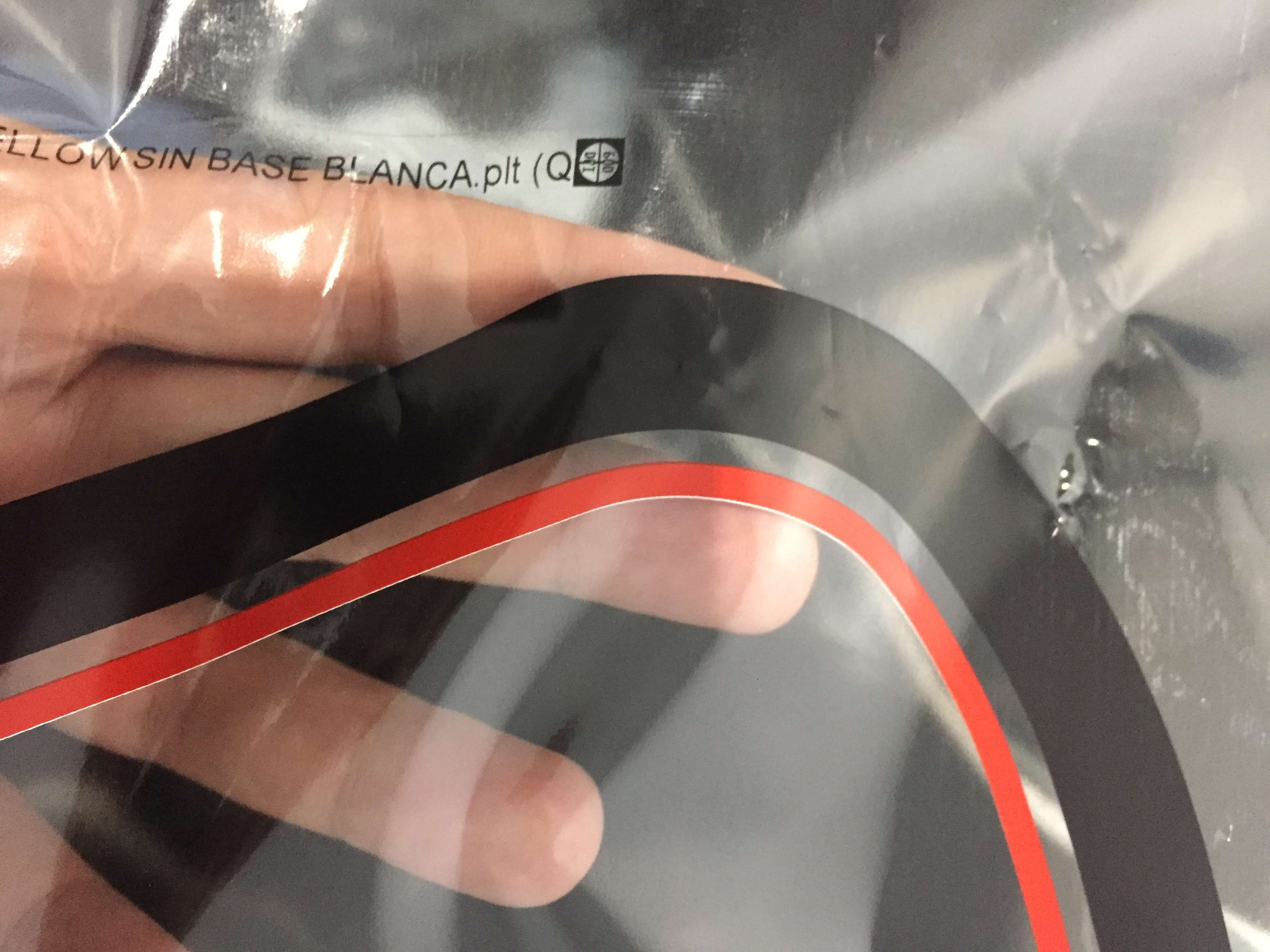-
I want to thank all the members that have upgraded your accounts. I truly appreciate your support of the site monetarily. Supporting the site keeps this site up and running as a lot of work daily goes on behind the scenes. Click to Support Signs101 ...
Search results
-
Barcodes Scanning but not Cutting - HP Latex 365 + HP Cutter Combo
I know this is an old thread. But I have that also it’s brand new 2 months old. It’ll read the barcode but won’t cut, what I noticed is the tiny square on the side by the cutter is blocked by the gripper wheel. I use right justification and put the right side at 4.0 or 0.4 not sure which. I just...- Russell J. Bean
- Post #6
- Forum: Flexi
-
-
Gerber edge foil not rolling up
Sounds like heat settings. Does it only do it with this setup? Or does it do it with all vinyl and foil? If it’s just this one Change your vinyl and settings in the f11 screen. I’d substitute the vinyl and change the heat. If it’s sticking foil to the vinyl that’s heat. I sometimes print as 280...- Russell J. Bean
- Post #4
- Forum: Gerber
-
Printer Options / High Intensity Reflective Signs
Quick update here. We had 2 employees retire. Due to declining health issues. We just plot vinyl onto high intensity blanks. Smaller egp signs 12x...... we use Oracal 651 clear. Print straight into the clear and apply it to the sign blanks.- Russell J. Bean
- Post #14
- Forum: General Signmaking Topics
-
Question Reverse Printable Media for Edge
what are you using to print with? If you have a Berber edge you can just reverse print them. Reverse print simply means it’s a face adhesive not a backing adhesive. There’s no need for transfer tape it just sticks on. Also you can use Oracal 651 clear or Gerber Image Cal P. You use white as a...- Russell J. Bean
- Post #3
- Forum: Vinyl
-
Printer Options / High Intensity Reflective Signs
Thank you for all the information. This was a great help!!- Russell J. Bean
- Post #12
- Forum: General Signmaking Topics
-
Printer Options / High Intensity Reflective Signs
We have a Summa DC4. But we generally use it for the standard white vinyl applications only. We have had E.G. Reflective at some point.- Russell J. Bean
- Post #5
- Forum: General Signmaking Topics
-
Printer Options / High Intensity Reflective Signs
I guess the higher end of the range would be around $35,000, but I'm interested in learning about all printer options people use for this sort of application. Would also like to avoid lamination if possible. We have a Gerber Edge and do some smaller non-reflective signs with that but it does not...- Russell J. Bean
- Post #3
- Forum: General Signmaking Topics
-
Printer Options / High Intensity Reflective Signs
Hello, I'm looking for options for printers for printing on High Intensity (Parking Signs). Currently we have been screen printing them. We're trying to get more with the times and go digital. Ideally the minimum out door life span should be 7 years. Any and all methods would really help. One...- Russell J. Bean
- Thread
- Replies: 28
- Forum: General Signmaking Topics
-
Gerber Edge FX Spotty Prints.
I agree with Fred & Chris. Gerber sent out a new "print file" about a year ago. Ever since then my prints are also coming out spotty. Seeing your using Orcal 651 the end of the rolls are very spotty. I usually cant use the last yard or so printing solid colors. Choosing Scotchcal 2000 or 4000...- Russell J. Bean
- Post #7
- Forum: Digital Printing
-
Graphic Tracer
I also use Vector Magic. The Batch Processing is really good.- Russell J. Bean
- Post #5
- Forum: GRAPHIC TRACER PROFESSIONAL
-
Question for medium and large sign shops
Show Room. We have a conference room but only use it doing the catalog. Waiting room we had, but we mostly do posts and large signs or stock stuff. When they wait they usually go across the street to get food and come back- Russell J. Bean
- Post #3
- Forum: Business Management
-
-
Cut vinyl prices peeling after 1 month
It looks like they applied heat to it. Or they didn’t clean the surface before applying.- Russell J. Bean
- Post #4
- Forum: Labels and Decals
-
How important is it, really?
This happens almost daily here as well. We charge a rush fee of $50 when they want 25 24x24 plotted high intensity signs in 2 hours. And the one time you say sorry we can’t... you get the I’ll go somewhere else line. When they don’t pickup we charge a “storage and re shelving” fee after 48 hours.- Russell J. Bean
- Post #20
- Forum: General Chit-Chat
-
Oracal
I use it for thermal printing. 651,751. As well as 8700 Reflective. And plot 8300 transparent.- Russell J. Bean
- Post #16
- Forum: Vinyl
-
Need Help How to get plotter to decals
Yeah it’s the same thing in gerber. Go to tools outline. Or just press alt+1 then you’ll see the options for the size. Hit ok. Press 7 to make it a cutline. It will be Green if you press F8.( wire frame on the composer screen) When you print, on the output screen. Press - This will show you a...- Russell J. Bean
- Post #13
- Forum: Newbie Forum
-
Need Help How to get plotter to decals
For omega. You can just use the offset tool. And make that as a cutline. You have to press (7) you’ll see the image either green or black on the wireframe screen (F8) If it’s red it’s not a cut line. The square that’s being cut is not from the image it’s from the border page in output. Hit F5 on...- Russell J. Bean
- Post #9
- Forum: Newbie Forum
-
Problem with Omega design
Put a stroke on the red. As red so you will cover the white- Russell J. Bean
- Post #4
- Forum: Gerber
-
Suggestions Packaging/Shipping
Yeah just roll it. I use the roll from the vinyl when it’s empty. And just wet tape the ends- Russell J. Bean
- Post #4
- Forum: General Chit-Chat
-
Purchasing a new Machines Soon
US Cutter is okay. It depends where you’re located. I had a small siltoutte cameo when I was just doing small vinyl. Bought it through them. Green star vinyl is terrible and I upgraded to a Gerber Edge Thermal printer. I went through Hyatt’s and had great responses and quick shipments. I’ve now...- Russell J. Bean
- Post #3
- Forum: Newbie Forum