Nismoasfuh
New Member
Okay so I Definitely don't have the best heat press, but I can't seem to ever get the adjustment just right to avoid getting these heat marks. I'm assuming these are heat marks as they are the same grooves (shape) as the heating plate (pics show this). The pics show the heat marks I am talking about, they go all the way over and are consistent and even just like the heating plate itself of course. As far as my procedure for actually pressing: I heat up my aluminum a bit to get out moisture, wait for cool down, tape up, and place two sheets of copy paper or use a heavier stock and clamp with what seems like not even much pressure, and these are the results. Any tips and or suggestions would be greatly appreciated!
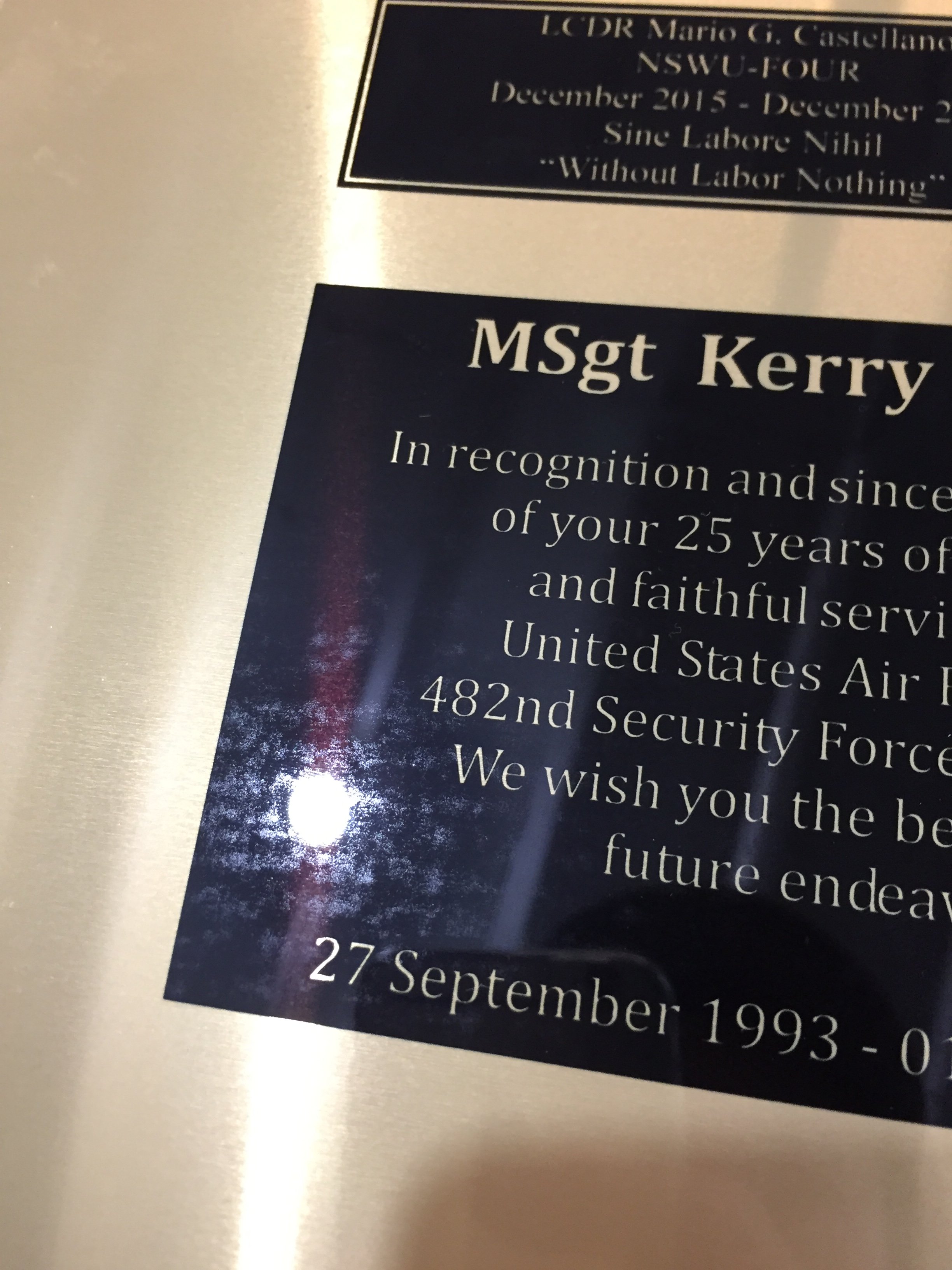
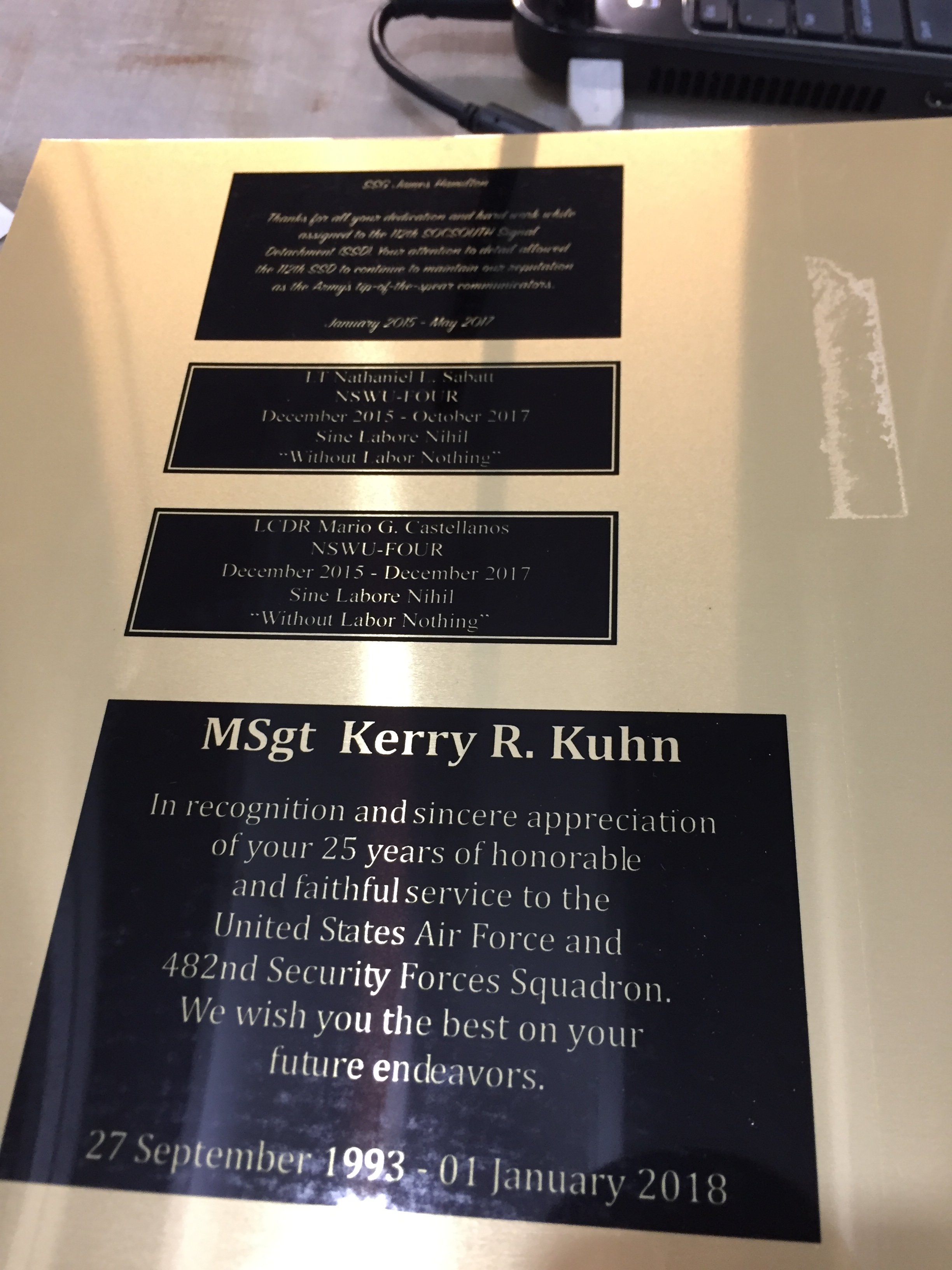
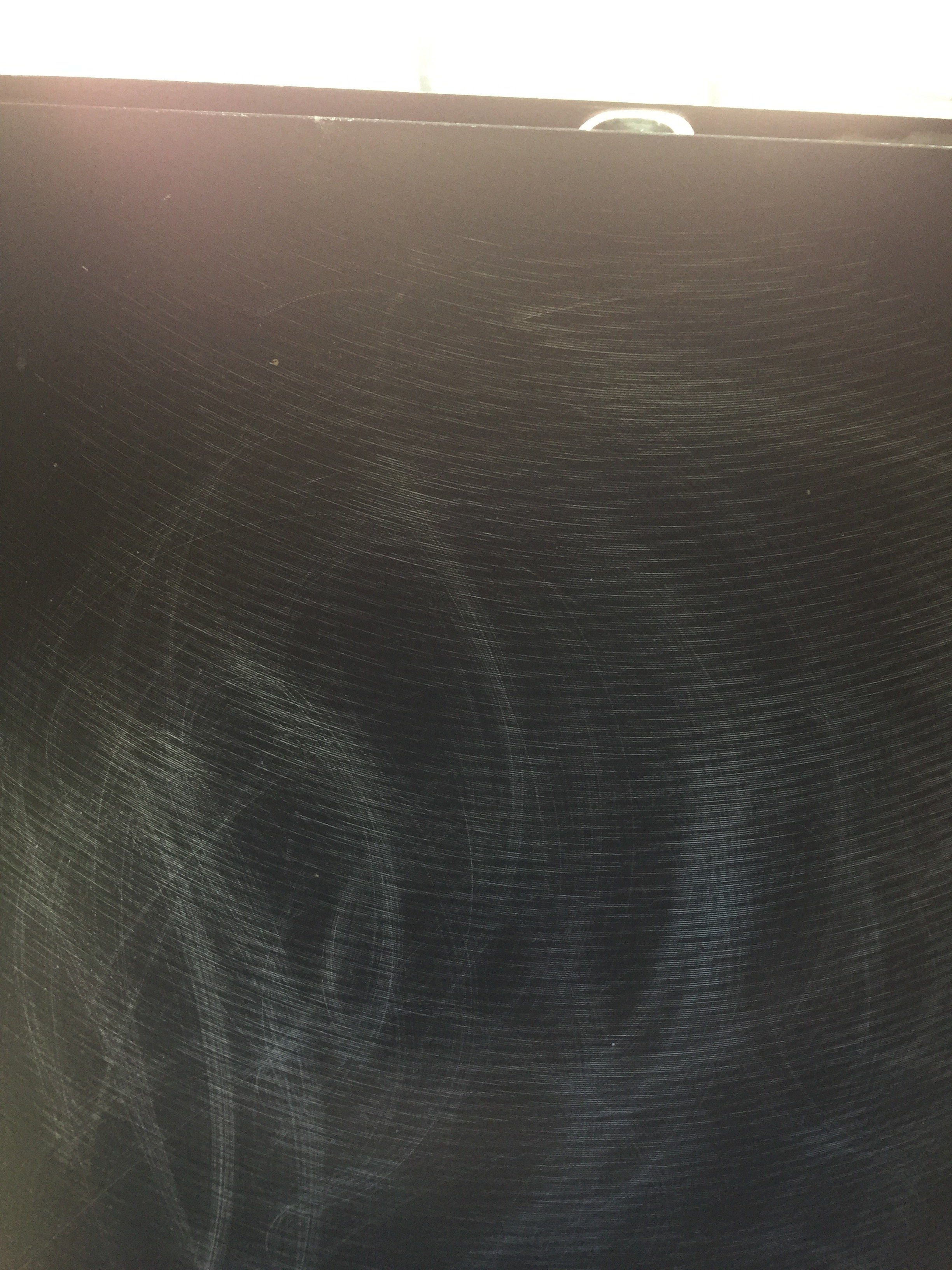
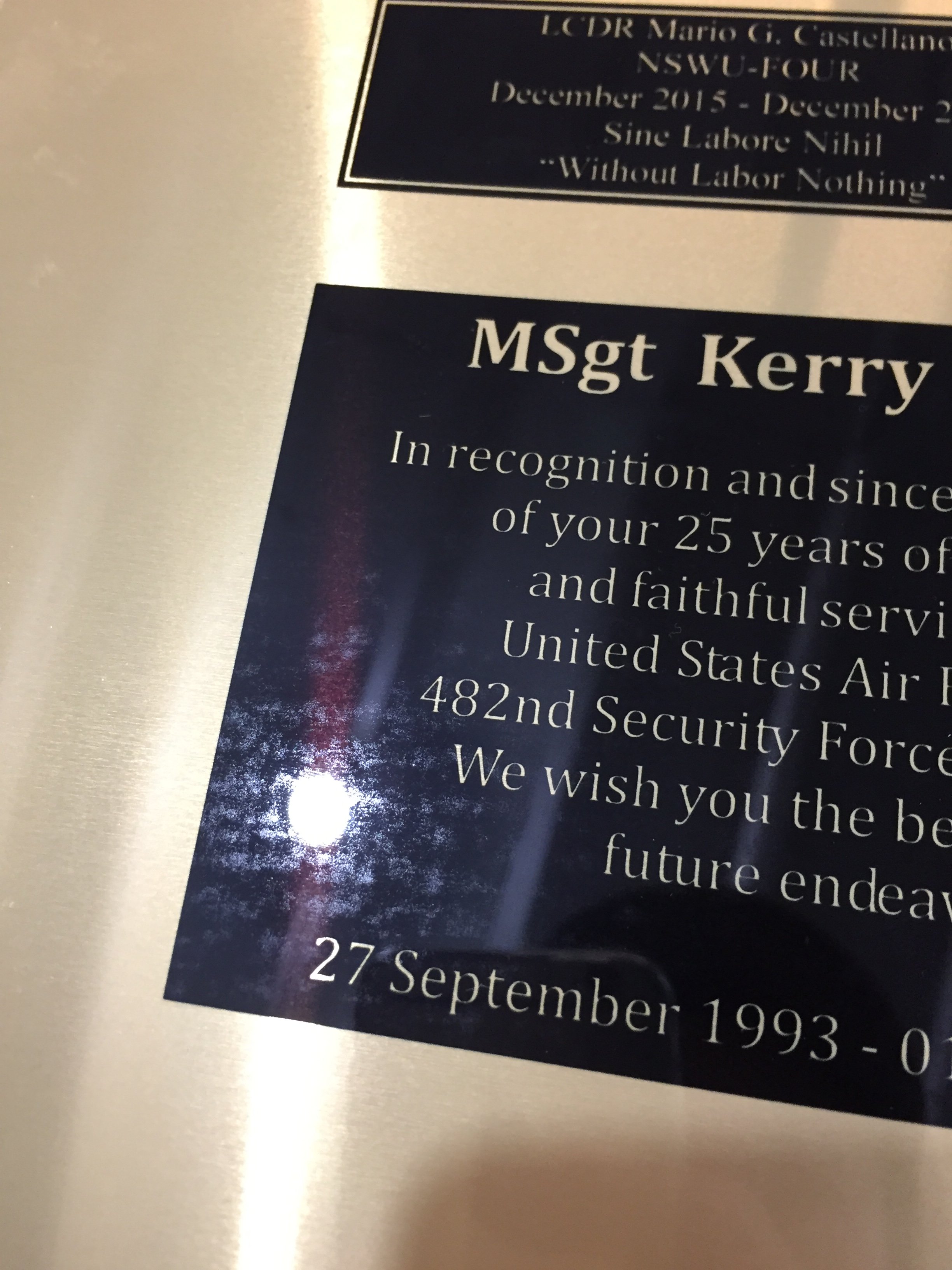
Animated GIF - Find & Share on GIPHY
Animated GIF - Find & Share on GIPHY
