Andrew Hodgson
New Member
Note: The answer does not have to involve Fiery Impose. I am only looking for a way to setup double-sided 4x3 badges for printing.
I realize the question is pretty specific for the software I am using but maybe the solution is in preparing the file and not the software I am using. I am printing double-sided ID badges, 4x3 inches. I am currently exporting the ID badges with bleed, load them into Fiery Command Workstation and use Fiery Impose to setup the badges for double-sided printing.
These are my imposition settings:
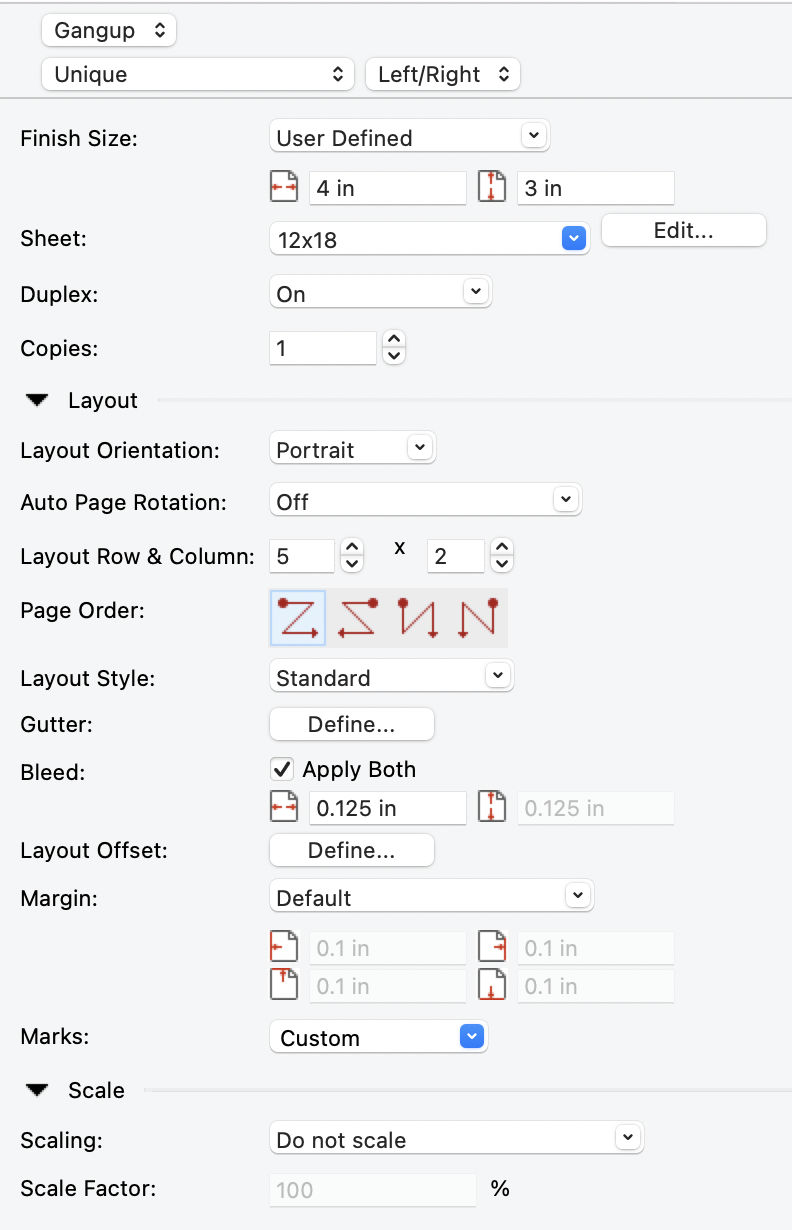
This is how the pages look, page 1 front on the left, and page 1 back side on the right.
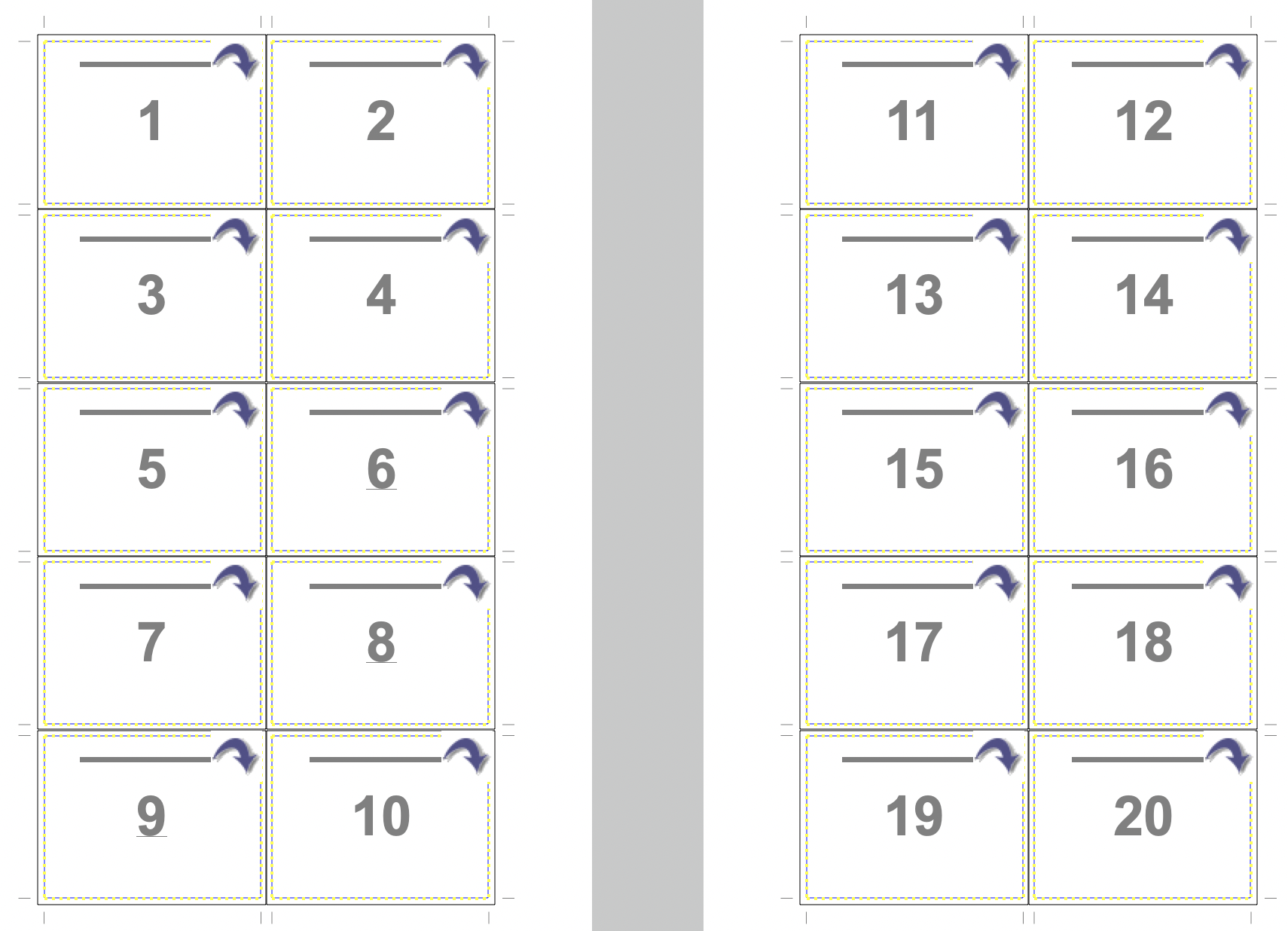
I then import a duplicate of the file, and manually change the back side of the page to match the front side. This is how it should look.
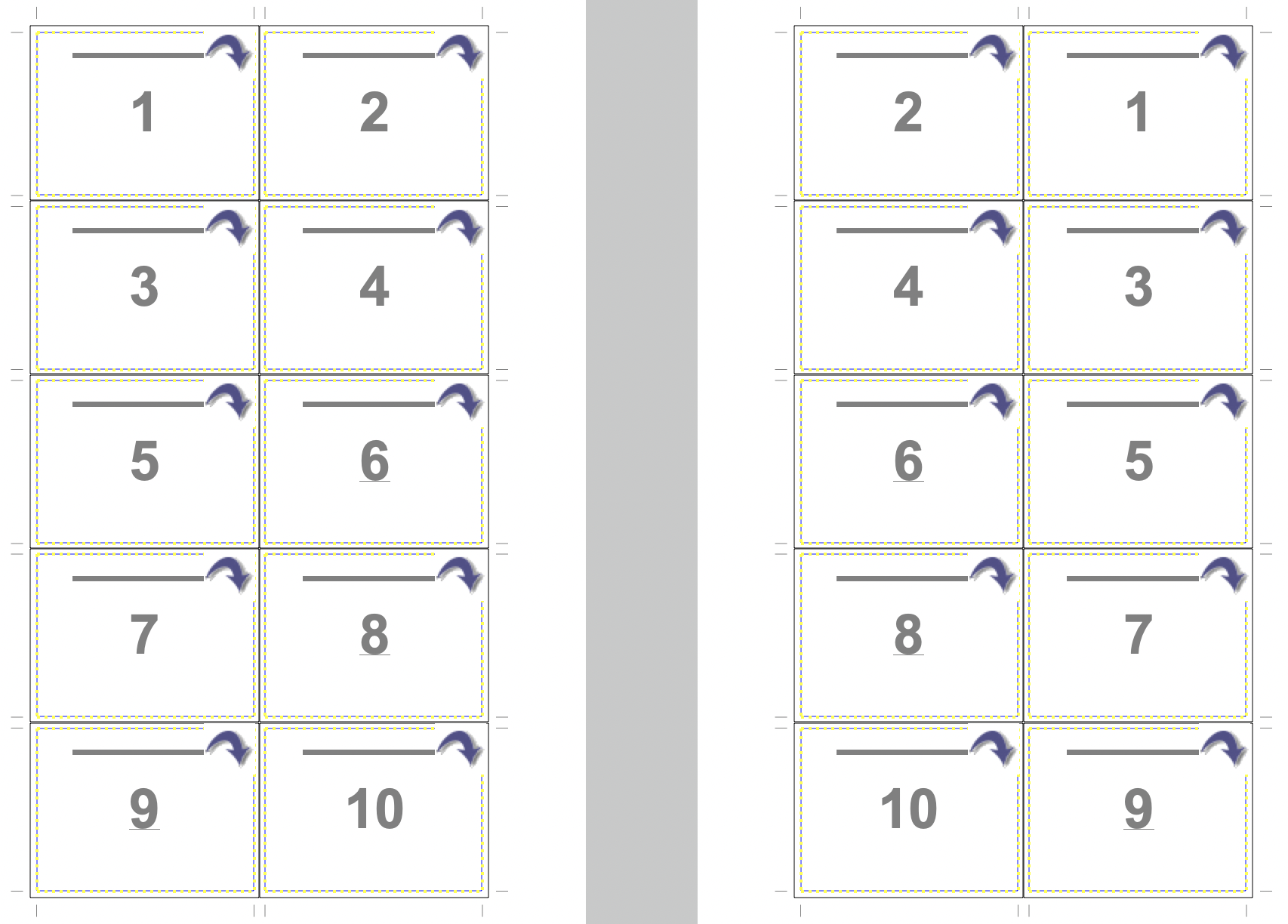
It's easy enough to make a mistake when going through hundreds of numbers.
Question
How can I use Fiery Impose to set up my file for double-sided printing with the correct graphic on the back side? Is there a way to export my file for double-sided printing that does not require Fiery Impose?
For reference, my printer is the Konica Minolta 3070 C
I realize the question is pretty specific for the software I am using but maybe the solution is in preparing the file and not the software I am using. I am printing double-sided ID badges, 4x3 inches. I am currently exporting the ID badges with bleed, load them into Fiery Command Workstation and use Fiery Impose to setup the badges for double-sided printing.
These are my imposition settings:
This is how the pages look, page 1 front on the left, and page 1 back side on the right.
I then import a duplicate of the file, and manually change the back side of the page to match the front side. This is how it should look.
It's easy enough to make a mistake when going through hundreds of numbers.
Question
How can I use Fiery Impose to set up my file for double-sided printing with the correct graphic on the back side? Is there a way to export my file for double-sided printing that does not require Fiery Impose?
For reference, my printer is the Konica Minolta 3070 C
