IgnacioAxolotl
New Member
Hi there, my company just bought 2 CG-160FXII Plus, how can i use 2 plutters with just 1 machine, i know that is samthing with the ports, buy i have a lot problems findind the way.(And I have already tried to follow the instructions in the manual, but nothing has happened.)
Windows 10 Pro
CG-160FXII Plus x 2
illustrator 2022
Fine CUt 9
Fine Cut 9 / Comunication /usb/ CG-FXIIPLUS 00000000
bouth have the same number...
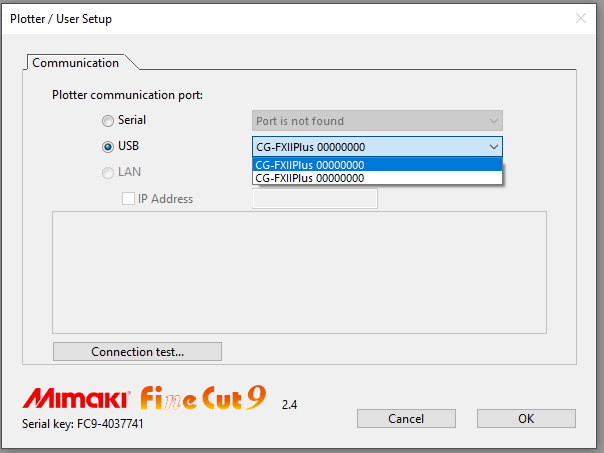
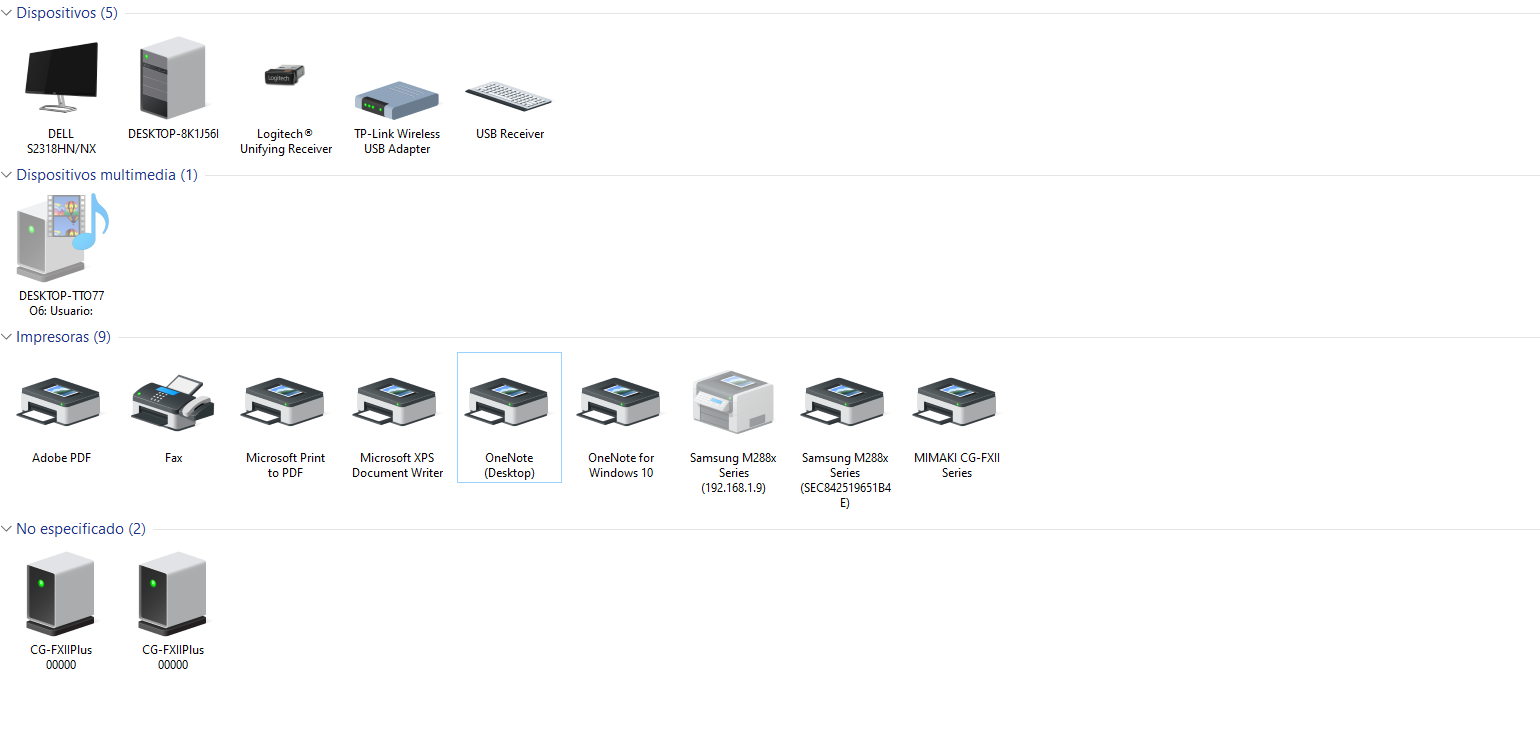
Windows 10 Pro
CG-160FXII Plus x 2
illustrator 2022
Fine CUt 9
Fine Cut 9 / Comunication /usb/ CG-FXIIPLUS 00000000
bouth have the same number...
