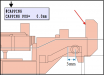force-ultimate
New Member
Hello all, I've got a very frustrating problem with both our Mimaki JV33-160 printers. Have a look a the test print result below, there are very fine traces of black ink at the top and bottom of the yellow blocks:
Which unfortunately cause massive problems when printing - big thick horizontal lines:
We've recently changed the capping stations on both machines, which is the only major intervention we've made recently. And as both machines have the same problem we've obviously missed something important. What's been checked so far:
- ink lot: no problems according to Mimaki for the particular batch of yellow SB53 solvent ink
- direct printing from the machines, nothing is being sent badly by RIP software
- the pump lines appear to be draining properly, although the pump and lines haven't been changed for a year
- the capping station has all lines and plugs in the right place and tightly fixed
- the dampers seem to be ok, no contamination from siphoning
- the print heads seem clean
- and we've adjusted the capping station as well as possible, following the Mimaki guide and using the #ADJUST 'secret' menu and have even in desperation replaced the old capping station and reset all values to the originals
What do you think? Is this all coming from a badly positioned capping station? How tightly does it need to be placed against the print head, the AIRPULL and FLUSHING positions? What about the wiper X/Y position? What are the ideal settings?
I've been in contact with our tech. support but they can't make it out to see us for two weeks which is fatal for our production queue of course.
Any help will be much appreciated! All the best, Ben
Which unfortunately cause massive problems when printing - big thick horizontal lines:
We've recently changed the capping stations on both machines, which is the only major intervention we've made recently. And as both machines have the same problem we've obviously missed something important. What's been checked so far:
- ink lot: no problems according to Mimaki for the particular batch of yellow SB53 solvent ink
- direct printing from the machines, nothing is being sent badly by RIP software
- the pump lines appear to be draining properly, although the pump and lines haven't been changed for a year
- the capping station has all lines and plugs in the right place and tightly fixed
- the dampers seem to be ok, no contamination from siphoning
- the print heads seem clean
- and we've adjusted the capping station as well as possible, following the Mimaki guide and using the #ADJUST 'secret' menu and have even in desperation replaced the old capping station and reset all values to the originals
What do you think? Is this all coming from a badly positioned capping station? How tightly does it need to be placed against the print head, the AIRPULL and FLUSHING positions? What about the wiper X/Y position? What are the ideal settings?
I've been in contact with our tech. support but they can't make it out to see us for two weeks which is fatal for our production queue of course.
Any help will be much appreciated! All the best, Ben
Last edited by a moderator: