jallison25
New Member
Hello,
I have been having this problem off and on and wanted to know how to fix this.
In the photo below, you can see there are zones where it seems like to the white is peeking through. The right side is the end of the print. I assumed it was air pressure related because the white zones line up with the fan nozzles. I tried changing the airflow and temps but nothing helped.

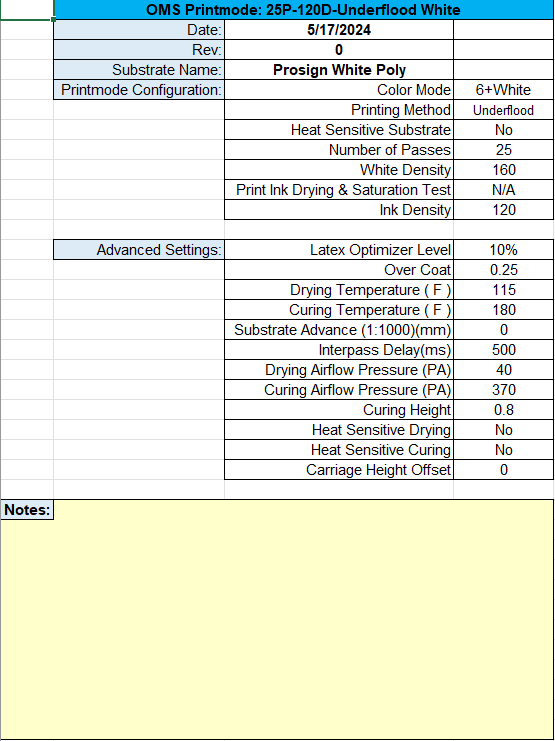
I have been having this problem off and on and wanted to know how to fix this.
In the photo below, you can see there are zones where it seems like to the white is peeking through. The right side is the end of the print. I assumed it was air pressure related because the white zones line up with the fan nozzles. I tried changing the airflow and temps but nothing helped.
