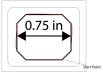-
I want to thank all the members that have upgraded your accounts. I truly appreciate your support of the site monetarily. Supporting the site keeps this site up and running as a lot of work daily goes on behind the scenes. Click to Support Signs101 ...
Recent content by dypinc
-
Question Print factory colors not matching PF swatch book
L*a*b* definitions are one thing but the most usable source for matching Pantones or other spot colors are knowing what the output values are that are going to the printer and be able to adjust those values. That is the whole point of creating a sheet of color swatches that have their values...- dypinc
- Post #33
- Forum: RIP Software & Color Management
-
Question Print factory colors not matching PF swatch book
And what does this have to do with Print Factory. Fiery with spot libraries does control the output values (which a user can adjust as desired) sent to the printer which like any top of the line RIP can do. Can Print Factory now do this? At the time I tested PF I could find no way to even...- dypinc
- Post #31
- Forum: RIP Software & Color Management
-
Need Help Cutting Master 5 Issue
Was PEBCAK. Got to have the correct targets selected and not targets from CM4.- dypinc
- Post #15
- Forum: General Software
-
Question Print factory colors not matching PF swatch book
I curious if they have fixed not being able to view the output values sent to the printer, either within the program of by create a tif file. Also have they fixed the lack of being able to print pure primaries. I tested PF before I went with Caldera and that was the deal killer.- dypinc
- Post #24
- Forum: RIP Software & Color Management
-
Need Help Cutting Master 5 Issue
Doing some more testing and now a run into the Y Copy being grayed out. WTH And is CM5 that much of a disaster that you can't rotate the graphic, or is it hidden somewhere I can't find it.- dypinc
- Post #14
- Forum: General Software
-
Need Help Cutting Master 5 Issue
But if you need to resend the job you have to start all over again do to lack of Queue like CM4. Which brings up the question, what is the menu Add to Queue supposed to do. When I am not using the RIP to send jobs to the cutter I will just use CM4 until I can no longer use it- dypinc
- Post #12
- Forum: General Software
-
Need Help Cutting Master 5 Issue
How do you then send the job to the cutter without CM5 open?- dypinc
- Post #10
- Forum: General Software
-
Question HP Permanent Gloss Adhesive Vinyl price hike
What is actually the difference between HP Permanent Gloss Adhesive Vinyl and this https://www.lexjet.com/en/hp-prime-gloss-cp-54in-x-150ft?- dypinc
- Post #2
- Forum: Hewlett Packard
-
Does anyone print WHITE ON CLEAR ? ? ?
Yes print white on clear all the time. On Clear GlassApeel.- dypinc
- Post #6
- Forum: General Chit-Chat
-
Source for grommets for 210PM5 die?
I should have been smart to begin with and hunted up FasNap instead of trying to just use the almost worthless search engines looking for grommets for a 210PM5 die.- dypinc
- Post #4
- Forum: General Signmaking Topics
-
Source for grommets for 210PM5 die?
Does anyone know a source for grommets for a 210PM5 die. Very, very poor documentation out there on grommets sizes. This should be a 9/32 grommet everything I have ordered does not fit the the 210PM die.- dypinc
- Thread
- Replies: 3
- Forum: General Signmaking Topics
-
Edge Trim for Banner?
https://www.popco-usa.com/- dypinc
- Post #2
- Forum: Product and Supplier Referrals
-
Fuzzy/grainy horizontal bands and color seperation a few feet into the beginning of every print hp latex 360 (update)
Have you tried printing with OMAS turned off, and or tried to clean the sensor?- dypinc
- Post #2
- Forum: Digital Printing
-
Graphtec FC9000 guessing registration marks
That would be a good one to post video evidence.- dypinc
- Post #3
- Forum: Member to Member Classifieds • Help Wanted
-
Graphtec FC9000, not able to cut a 0.75" long octagon,
Check my post #44- dypinc
- Post #50
- Forum: Member to Member Classifieds • Help Wanted