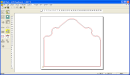-
I want to thank all the members that have upgraded your accounts. I truly appreciate your support of the site monetarily. Supporting the site keeps this site up and running as a lot of work daily goes on behind the scenes. Click to Support Signs101 ...
Search results
-
Art Path generating cut path male/female
I didn't think I had Composer but I do. And yes, when I open a DXF file with Join Tolerance of 0.00 I can see breaks at the offending positions on the curve if I expand the image. Sorry for not replying earlier. -
-
Art Path generating cut path male/female
Amazing, despite the CAD package treating the ends of these arcs were common, and I thought I checked the DXF text file your simple fix worked perfectly. Many thanks for your reply. -
Gerber Sabre 408 - UART OVERRUN
Many thanks for the input. It will take a sub 200k file without issue.- Mikexx
- Post #3
- Forum: CNC Routing & Laser Cutting
-
Gerber Sabre 408 - UART OVERRUN
I'm sending a G-code file that is 260k long and I get this error. What sort of file length can this machine cope with? Is there another way?- Mikexx
- Thread
- Replies: 2
- Forum: CNC Routing & Laser Cutting
-
Gerber 408: Y-axis error when travelling at speed
Many thanks for your input. This is the lead screw nut and torsion spring. This was removed and cleaned. It comprises of plastic parts, not sure what material. The RHS has the same thread as the LHS but can move in and out. The spring provides a low level of torsion to ensure both nuts are in...- Mikexx
- Post #11
- Forum: CNC Routers & Engravers
-
Gerber 408: Y-axis error when travelling at speed
Many thanks. I took the assembly apart but didn't remove the nuts from the lead screw. After a general clean it moves further before error but I still get an error when moving at speed. You mentioned, "Ball nuts have a propensity to collect gunk - quite a few YouTube videos on how to clean and...- Mikexx
- Post #8
- Forum: CNC Routers & Engravers
-
Gerber 408: Y-axis error when travelling at speed
Many thanks for your reply. My approach has been to isolate the motor and have removed the belt and toothed pulley. When removed, and so disconnected to the carriage, it will run from one end to the other without issues only stopping at the programmed end limits. No errors. I feel that...- Mikexx
- Post #6
- Forum: CNC Routers & Engravers
-
Gerber 408: Y-axis error when travelling at speed
Thanks for the ideas. I have checked the linear bearings, cleaned and re-oiled them. I feel the carriage moves smoothly and that this ought not be the source of the issue. My next idea is to take a look at connectors. I think the Y-encoder signals are reversed compared to X and Z signals...- Mikexx
- Post #4
- Forum: CNC Routers & Engravers
-
Gerber 408: Y-axis error when travelling at speed
Where the carriage moves with up arrow, ie away from me and the keyboard it can move at speed without error. If the carriage moves with down arrow, towards me, I will get numerous errors. I can use "Reset", press down arrow for the process to repeat where the carriage moves, stops with beeping...- Mikexx
- Thread
- Replies: 11
- Forum: CNC Routers & Engravers
-
Art Path generating cut path male/female
Art Path describes: "Male allows the user to generate a tool path to create a solid shape from the material. Clicking on the Male Tool opens the Default Male Info Dialog Box." and: "Female allows the user to generate a tool path to create a stencil from the material." I had hoped the cut line... -
Art Path generating cut path male/female
Many thanks for your posts, it is greatly appreciated. I followed your instructions to the letter. Originally it was simply a sketch but on your suggestion I extruded the part, I modified the System Options as per your post and saved the part to DXF and selected the face. There is an... -
Art Path generating cut path male/female
I used a DXF file saved from SolidWorks. This is a standard file format so wondering what the issue might be? -
Art Path generating cut path male/female
Many thanks for the reply. It is a sketch in SolidWorks and the lines are continuous and joined. Move a point and two lines or arc move in sympathy. -
Art Path generating cut path male/female
I created a DXF file and opened this in Art Path I selected the shape and all was highlighted implying a continuous shape. Then selected Male in the GUI and entered details for a routing path. When I hit generate I got the following, that implies that some cut paths are female? Where am I... -
Possible newbie issue. Start milling mat job and the router moves to top-tight and gets stuck
Ok Sorted the x-axis error by moving the stop sensor. The router would go to the RHS without error. Set the job off again and for some reason the job worked in reflection, started at TRHS and finished BLHS Why? I hadn't knowingly changed anything in the milling file. -
Possible newbie issue. Start milling mat job and the router moves to top-tight and gets stuck
I milled one side of a MDF mat and all was good. Reversed to mill the other side and stuck it down. First mill went fine, started mill job and the router moved to the top-right and error. So restarted the machine. Moved to origin fine. Moved head to set bit height, and initialised. Sent the... -
Gerber Sabre 408 Error Z Encoder/Motor
Many thanks. I redid step 3 exactly as per instructions and I still get the error on the Z-Axis. It seems any permutation of limit switches / Motor/Encoder / Driver PCB I get an error on the Z-Axis. As I have said, I appreciate any ideas. -
Gerber Sabre 408 Error Z Encoder/Motor
Sorry, but where am I going wrong? If I plug the X-Motor/Encode and X-Limits plugs into the Z-Motor/Encode and Z-Limit sockets on the electrical tower and get the same fault, why haven't I eliminated issues or faults with the Z-Axis motor and encode and Z limit switches? -
Gerber Sabre 408 Error Z Encoder/Motor
Many thanks for your reply. Yes, that may be another compounded problem, but this was working before the fault and when the X-Motor/Encoder plugged into the Z-Motor/Encoder socket and visa-versa I still get the error for the Z-axis. As a result, I feel I can discount both the Z motor/encoder... -
Gerber Sabre 408 Error Z Encoder/Motor
Thanks for the suggestion. I have already swapped the connectors for X and Z motor encoders and get the same error. I therefore beleive I had eliminated both the Z motor/encoder and the Z wiring from causing the error/fault.