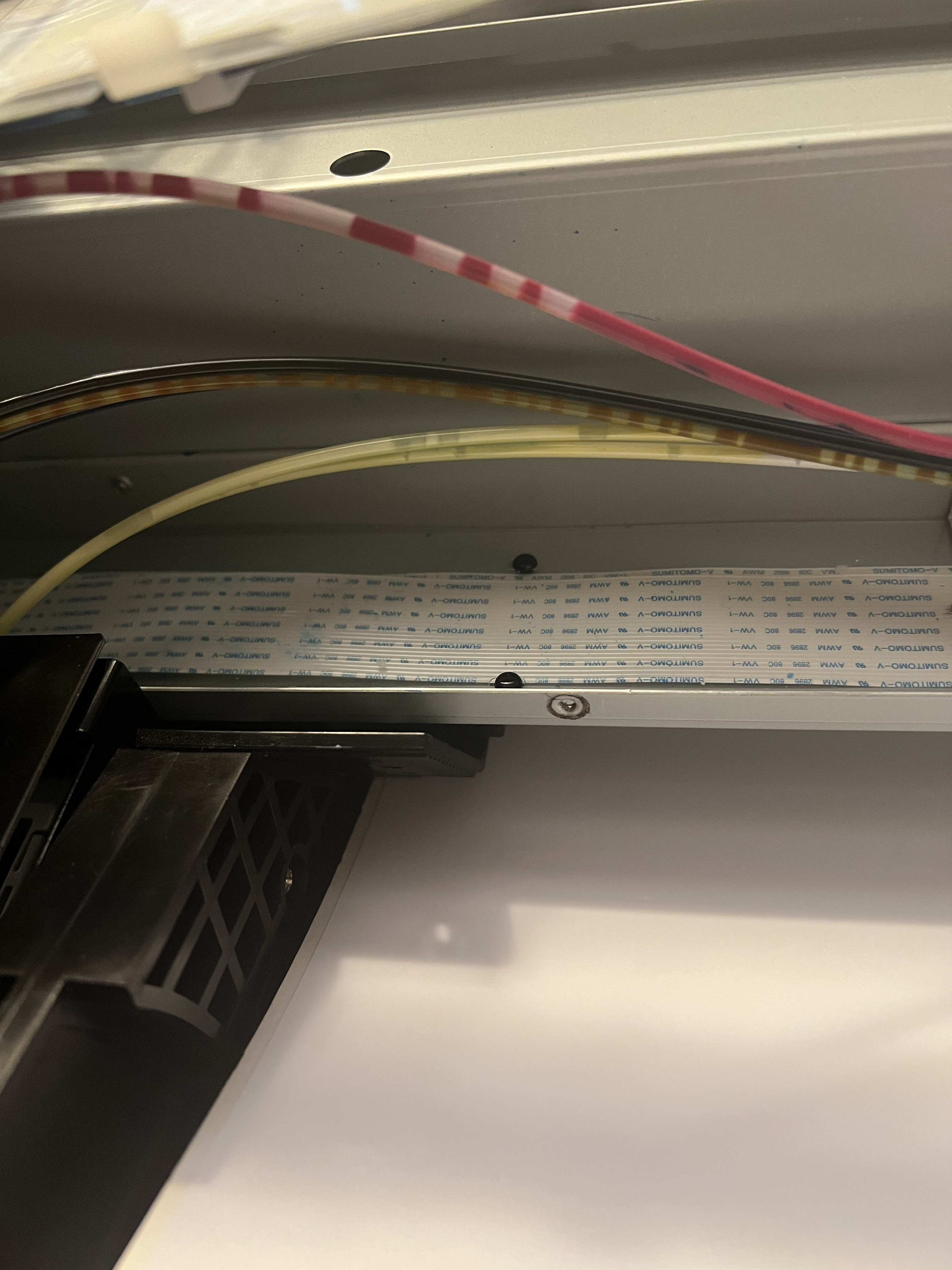Sdenisew
New Member
I've had my Roland BN20 for 2 years. I was having trouble recently with magenta not printing. Did the usual troubleshooting and decided to replace the dampers, wipers, and cap station. It worked for a month or so and now nothing is printing! I have so many air bubbles in the lines and I'm not sure what to do. I've ran a lot medium cleanings. I soaked the print head over night and now it's just bits of black printing but not much. I'm not sure what my other options are before I have to think that a new print head is needed. I'm attaching pictures to show what I'm referring to. If any suggestions could be given I would appreciate it.