Forty One
Make signs they said... It'll be fun they said...
Is there a way to assign a spot colour in Ai (or other design program) that when imported into RL6, it will assign a specific coulour adjusted profile?
I.E. When I import artwork for braille, I need to assign the 'white' profile from illustrator a new colour profile.
I bring in a file, go to colour adjustment and change the colour values from "0" CMYK to "CMYKWW @ 100%" and remove the 'Apply Profile ink limit'.
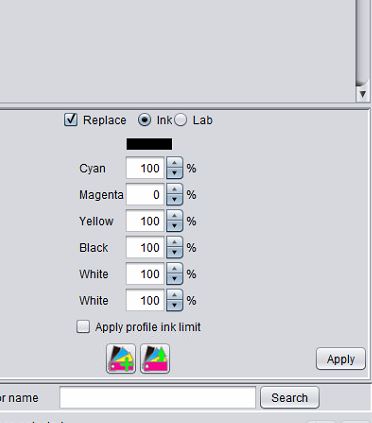
I would like to have a spot that would automatically assign this rather than changing it manually as it saves a ton of time.
I.E. When I import artwork for braille, I need to assign the 'white' profile from illustrator a new colour profile.
I bring in a file, go to colour adjustment and change the colour values from "0" CMYK to "CMYKWW @ 100%" and remove the 'Apply Profile ink limit'.
I would like to have a spot that would automatically assign this rather than changing it manually as it saves a ton of time.
