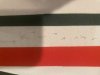is my print head toast or something else going on but my prints have bleeding or ink migration past the edge of the print. As if fine dust of ink is falling or spraying the paper where there is no art. Its ruining all my prints. First I thought it was pressing issue but after inspecting the print very closely you can spot the ink past the edge. It is almost impossible to see unless you know to look for it. Ive cleaned my head, new ink, new dampers. 2 different papers. Changing settings in wasatch , wave form etc. I do have 1 cayan channel that is acting up dropping out all the time but not sure if it is related. Not sure what term or to call this unwanted spray of ink if anybody knows. It is loacted between the green and red stripe looks blueish or sometimes greenish. Ive seen this on a eco solvent printer many times but never on a sublimation one. see attachment for fabric and one on paper.

Attachments
Last edited: