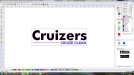Hello!
I'm new to Versaworks (been using Flexi) and I see that from Flexi there's an option to send the file as a .eps straight to Versaworks. If you're wondering why, I noticed that Versaworks prints the colour much better so I want to switch over. Does anyone know how to do this properly? The file has the pink contour around everything from going Effect > Contour Cut... but Versaworks isn't recognizing it. Any help?
I've also tried using Illustrator and have set up a stroke to be CutContour (I uploaded the Swatches from Roland) so the colours are correct. There are no Transparencies less than 100% so that shouldn't be an issue. I've attached photos of everything so maybe someone will know what I did wrong?
Thanks so much!!
I'm new to Versaworks (been using Flexi) and I see that from Flexi there's an option to send the file as a .eps straight to Versaworks. If you're wondering why, I noticed that Versaworks prints the colour much better so I want to switch over. Does anyone know how to do this properly? The file has the pink contour around everything from going Effect > Contour Cut... but Versaworks isn't recognizing it. Any help?
I've also tried using Illustrator and have set up a stroke to be CutContour (I uploaded the Swatches from Roland) so the colours are correct. There are no Transparencies less than 100% so that shouldn't be an issue. I've attached photos of everything so maybe someone will know what I did wrong?
Thanks so much!!