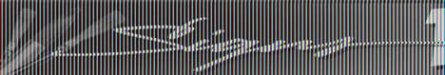Pat Whatley
New Member
Just curious if anyone else has this problem. I used to be able to copy web images like logos and paste them into Flexisign Pro. Now when I do that I get a garbled image (see below). I can paste the same image into Photoshop, Illustrator or Word pad with no problems.
If I choose to save the image from the website I can then import it into Flexi just fine, that's just a step I'd rather avoid if I can.
Anybody ever had this problem? Got a solution?
If I choose to save the image from the website I can then import it into Flexi just fine, that's just a step I'd rather avoid if I can.
Anybody ever had this problem? Got a solution?