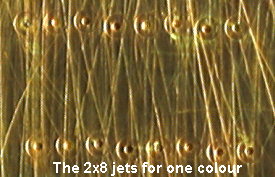I've basically abandoned my DX5 based Mimaki JV33 for some time. The DX5 head was super clogged, the test print was mangled all over the place. There's even a visible "scratch" across the head.
So I figure, what the heck, I'll pull the head off the machine and clean it real good.
Using a fresh damper (to not make matters worse by injecting unwanted particles), I plug the damper on each of the manifolds connectors and manually inject, with as little PSI/pressure as possible, a stream of head cleaner through the head. If it's at all difficult then I try to PULL a little instead. Eventually, everything seems to be spraying again ok.
So I then clean the head up very neatly and inspect it using a jewelers loop.
This is the part that surprised me....
This thing is built LIKE A TANK.
The majority of the print head itself is a SOLID METAL PLATEN. I imagine this is for the purpose of heating the head platen to keep the viscosity of the ink high (so it will flow/spray). Like 95% of that face of the print head is SOLID METAL. Not a billion little jets like some of us are thinking - but solid metal. on the DX5 there are 8 very thin line grooves (for the 8 channels of ink I assume)... like this if you're looking down at the head:
|| || || ||
|| || || ||
|| || || ||
and from the side:
--/\--/\----/\--/\----/\--/\----/\--/\--
Something like that anyway.
So here's the thing... when I looked with magnification, I can see that within those grooves some of the little nozzels are clogged or shiny (damage, maybe).
But at this point I am thinking that if you had a microscope and some way of "sanding" a nozzle line/groove, then using flushing the channel to expel any sanded material that got in there, then you could probably repair any head with minor surface damage.
What do you think?
***WARNING: Of course take this with a grain of salt and don't attempt any of this on your own equipment unless you're planning to replace or junk the head anyway. Which is basically where I was.
So I figure, what the heck, I'll pull the head off the machine and clean it real good.
Using a fresh damper (to not make matters worse by injecting unwanted particles), I plug the damper on each of the manifolds connectors and manually inject, with as little PSI/pressure as possible, a stream of head cleaner through the head. If it's at all difficult then I try to PULL a little instead. Eventually, everything seems to be spraying again ok.
So I then clean the head up very neatly and inspect it using a jewelers loop.
This is the part that surprised me....
This thing is built LIKE A TANK.
The majority of the print head itself is a SOLID METAL PLATEN. I imagine this is for the purpose of heating the head platen to keep the viscosity of the ink high (so it will flow/spray). Like 95% of that face of the print head is SOLID METAL. Not a billion little jets like some of us are thinking - but solid metal. on the DX5 there are 8 very thin line grooves (for the 8 channels of ink I assume)... like this if you're looking down at the head:
|| || || ||
|| || || ||
|| || || ||
and from the side:
--/\--/\----/\--/\----/\--/\----/\--/\--
Something like that anyway.
So here's the thing... when I looked with magnification, I can see that within those grooves some of the little nozzels are clogged or shiny (damage, maybe).
But at this point I am thinking that if you had a microscope and some way of "sanding" a nozzle line/groove, then using flushing the channel to expel any sanded material that got in there, then you could probably repair any head with minor surface damage.
What do you think?
***WARNING: Of course take this with a grain of salt and don't attempt any of this on your own equipment unless you're planning to replace or junk the head anyway. Which is basically where I was.
Last edited: