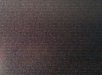dj_elite
New Member
So I was having some problems a little while back with my MUTOH ROCKHOPPER 38" with printing black. I replaced the damper and O-ring and the print head. Things were going well for a while. Now my black isn't printing as good as it should. I checked for leaks and couldn't find any. I hooked my syringle directly to the printhead and flowed cleaning solution through it thinking it was dirty. After cleaning it all out, putting it back together, running a fill, and a few powerful cleaning cycles, still no difference! The printhead is about a month old. Here is a picture of my nozzle check and a close up of straight black printed on a 30" x 5" strip of vinyl. The black strip is all banded and the spots where the banding is almost looks like red? Any help would be appreciated. Having unhappy customers lately and its not good for business 
Oh and the other 3 colors print fine on the nozzle check, just black giving me problems
Oh and the other 3 colors print fine on the nozzle check, just black giving me problems
Attachments
Last edited: