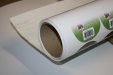ndowd
New Member
Ok, I am trying to run a very small print and keep losing the magenta about half way through. I can run a cleaning and recover the nozzles but half way through the next print I lose it again.
The tricky part here is that after running the cleaning I ran two 53"X12" blocks of pure magenta without fail.
The print in question is printing to an 8mil vinyl and is quite heavy coverage in black which i had thought might be clogging the nozzles. I lifted the print head hoping that would help and was able to get through one print but not a second before losing the magenta again.
I have been printing all day without issues until now. I have also changed the magenta cart.
Does anyone agree that it is just too heavy on the already heavy vinyl? If this were the case would I not see some sort of defect in the print, like a head strike?
The tricky part here is that after running the cleaning I ran two 53"X12" blocks of pure magenta without fail.
The print in question is printing to an 8mil vinyl and is quite heavy coverage in black which i had thought might be clogging the nozzles. I lifted the print head hoping that would help and was able to get through one print but not a second before losing the magenta again.
I have been printing all day without issues until now. I have also changed the magenta cart.
Does anyone agree that it is just too heavy on the already heavy vinyl? If this were the case would I not see some sort of defect in the print, like a head strike?