Logo Goes Here
New Member
Hey everyone,
I could not find a related thread so please excuse me if this has been addressed in the past and I missed it. I have been experiencing inconsistent plotting on our Mimaki CG-160FX
These jagged edges and offset counters occur in every output but it always in the same place. The inconsistency also occurs in both live text, outlined type, and sometimes in non-text line graphics.
We design vector in flexi and sometimes illustrator. We output through Flexi production manager
To resolve this issue we have:
Replaced the data cable (USB)
Blown out dust
Checked for loose screws and hardware
Performed regular maintenance including cleaning and adjusting pinch rollers and grit roll
Applied lubricant to all appropriate contact surfaces
Replaced and adjusted blade
Adjusted cutting speeds and pressure
Has anyone else experienced this and was able to correct? Does this sound more like a data or software issue than a hardware issue?
Below are some sample photos of our problem.
Thanks!
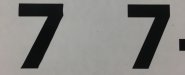

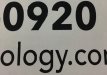 Mimaki CG-160FX
Mimaki CG-160FX
I could not find a related thread so please excuse me if this has been addressed in the past and I missed it. I have been experiencing inconsistent plotting on our Mimaki CG-160FX
These jagged edges and offset counters occur in every output but it always in the same place. The inconsistency also occurs in both live text, outlined type, and sometimes in non-text line graphics.
We design vector in flexi and sometimes illustrator. We output through Flexi production manager
To resolve this issue we have:
Replaced the data cable (USB)
Blown out dust
Checked for loose screws and hardware
Performed regular maintenance including cleaning and adjusting pinch rollers and grit roll
Applied lubricant to all appropriate contact surfaces
Replaced and adjusted blade
Adjusted cutting speeds and pressure
Has anyone else experienced this and was able to correct? Does this sound more like a data or software issue than a hardware issue?
Below are some sample photos of our problem.
Thanks!
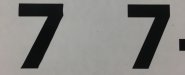

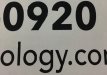 Mimaki CG-160FX
Mimaki CG-160FX