Need to replace the line sensor on my 360. Was getting a 55:10 error and the machine won't boot up now. I was able to locate the sensor on the carriage, but does anyone know how to remove the silver part on the carriage [highlighted in red]. I need to get behind that to remove & replace the wire. I don't want to just pull up and potentially break something.
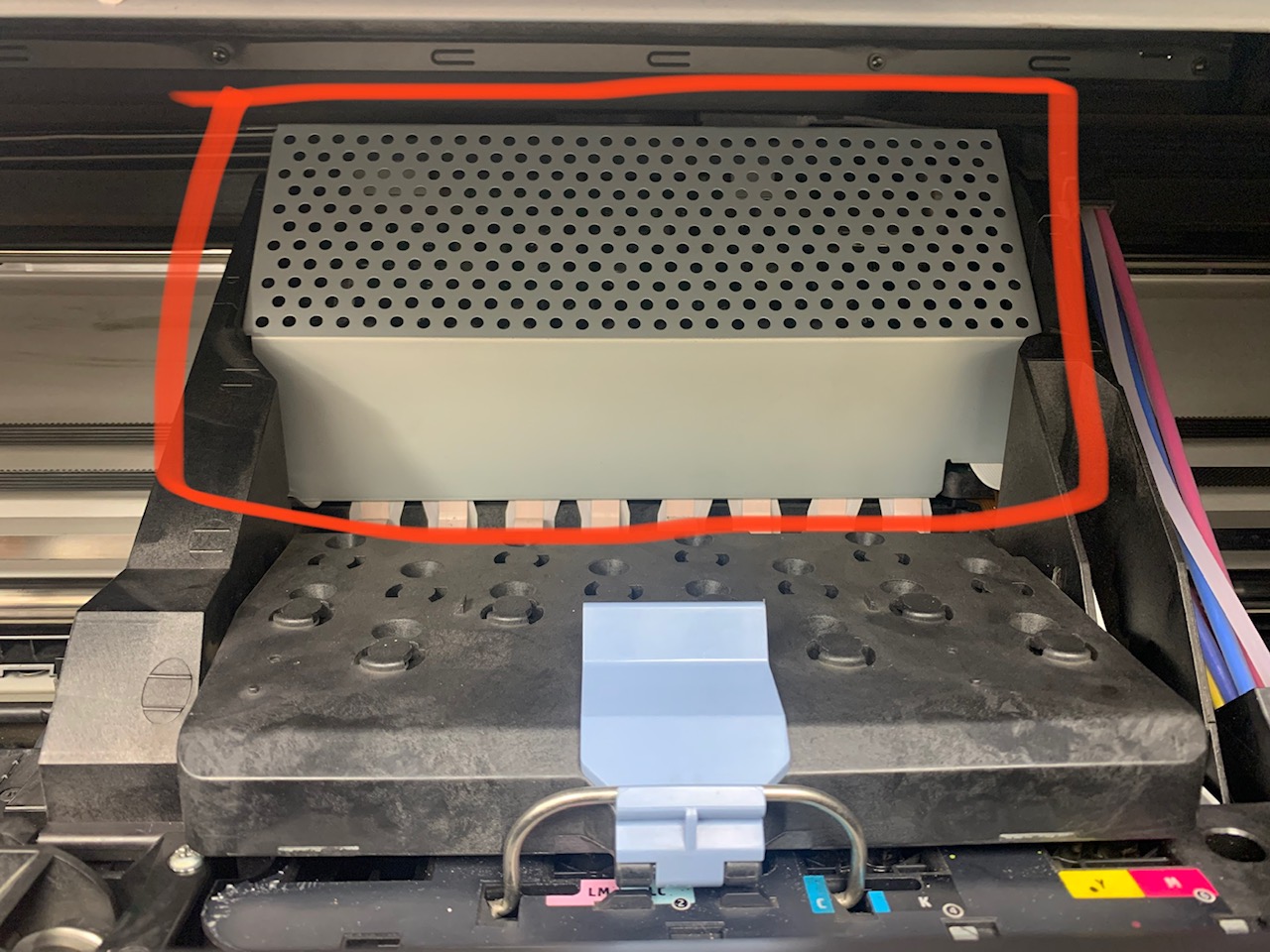
-
I want to thank all the members that have upgraded your accounts. I truly appreciate your support of the site monetarily. Supporting the site keeps this site up and running as a lot of work daily goes on behind the scenes. Click to Support Signs101 ...
HP Latex 360 Line Sensor Replacement
- Thread starter jc_0125
- Start date
