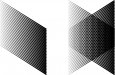-
I want to thank all the members that have upgraded your accounts. I truly appreciate your support of the site monetarily. Supporting the site keeps this site up and running as a lot of work daily goes on behind the scenes. Click to Support Signs101 ...
You are using an out of date browser. It may not display this or other websites correctly.
You should upgrade or use an alternative browser.
You should upgrade or use an alternative browser.
Just wondering
- Thread starter Jim C
- Start date
The Vector Doctor
Chief Bezier Manipulator
Just vector shapes. A bunch of very long (tall) skinny triangles angled at 45 degrees and spaced evenly apart. The second set is mirrored
The Vector Doctor
Chief Bezier Manipulator
John Butto
New Member
photoshop
create gradient, grayscale, bitmap, find your adjustments in bitmap, rotate to angle and colors
create gradient, grayscale, bitmap, find your adjustments in bitmap, rotate to angle and colors
weaselboogie
New Member
What program jim?
In corel, it can be done with a blend tool. Start with a large *any shape*, end with a small * any shape * and blend. Adjust accordingly...
In corel, it can be done with a blend tool. Start with a large *any shape*, end with a small * any shape * and blend. Adjust accordingly...
The Vector Doctor
Chief Bezier Manipulator
OK that's how I did it as well in one process of trying to recreate this effect.
I didn't quite go to the extent as you did Vector Doctor.
Then I tried to do it by making a vector pattern using diamonds.
But it was getting very very time consuming. I think the Vector Doctor is right on with his way then applying a clipping mask for the shape you want it on. Vector Doctor can you tell me if you used a grid or guides or something to get the spacing and sizing differences exact. Thanks for the help guy's
I didn't quite go to the extent as you did Vector Doctor.
Then I tried to do it by making a vector pattern using diamonds.
But it was getting very very time consuming. I think the Vector Doctor is right on with his way then applying a clipping mask for the shape you want it on. Vector Doctor can you tell me if you used a grid or guides or something to get the spacing and sizing differences exact. Thanks for the help guy's
JetFastPrinting_Dana
New Member
did you try Photoshop.. if you quick mask around the car. and select inverse and go to the Filters and go down to blur and mess around with that. It looks like a good time in Photoshop. It should give you the effect that you are looking for
GoodPeopleFlags
New Member
In a vector program, what if you started with a solid orange shape and angled black lines crisscrossing and gradually made them thicker?
The Vector Doctor
Chief Bezier Manipulator
OK that's how I did it as well in one process of trying to recreate this effect.
I didn't quite go to the extent as you did Vector Doctor.
Then I tried to do it by making a vector pattern using diamonds.
But it was getting very very time consuming. I think the Vector Doctor is right on with his way then applying a clipping mask for the shape you want it on. Vector Doctor can you tell me if you used a grid or guides or something to get the spacing and sizing differences exact. Thanks for the help guy's
sorry I did not see your reply. I just eyeballed this one, had it been an actual job I would have used the image of the porsche watermarked in the background for a tracing template. After drawing and matching the triangle shape (angle, size, etc) I would then copy/drag the next one up or down and then use the duplicate command to consistently space the shapes. After having enough repeats to fill in the area and beyond, you can then mirror the graphic so both sets are evenly spaced