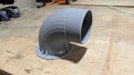Forty One
Make signs they said... It'll be fun they said...
Thought I might start a thread on 3D printed parts you might need for your Mimaki.
Mimaki HQ here wanted $150 ea for the fume extraction fittings. I had one of the original and thought I could atleast try to print it.
Here's the file. It should also accomodate any other machine with the extraction fan setup and accomodate a 100mm hose.
 www.printables.com
www.printables.com
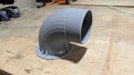
Mimaki HQ here wanted $150 ea for the fume extraction fittings. I had one of the original and thought I could atleast try to print it.
Here's the file. It should also accomodate any other machine with the extraction fan setup and accomodate a 100mm hose.
Printables