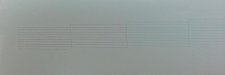I have been trying to print decals with solid black background, but I couldn't get rid of banding on black. I attached an image of print. It looks awful.
I have done tons of cleaning and head soaking, with intention restoring those two missing nozzles, but I couldn't restore them. I am not sure whether they are the cause of this banding.
The problematic image was printed at 720 dpi 8 passes bi-directional. I tried to print it at 540 dpi 14 passes bi-directional, no improvement. I tried different vinyl, still same issue. Interestingly enough, when I tried to print solid magenta, even I am not missing any nozzle from magenta nozzle print, still some visible banding, but it wasn't as bad as on black. The only acceptable result I got when I printed it at 1440 dpi bi-directional 14 passes.
The problem with that is that it is slow and head must be in low position, where there is a chance of striking vinyl and ruining the print in the middle of long print.
Any suggestions or ideas what could be wrong or how to fix it are welcome.
I have done tons of cleaning and head soaking, with intention restoring those two missing nozzles, but I couldn't restore them. I am not sure whether they are the cause of this banding.
The problematic image was printed at 720 dpi 8 passes bi-directional. I tried to print it at 540 dpi 14 passes bi-directional, no improvement. I tried different vinyl, still same issue. Interestingly enough, when I tried to print solid magenta, even I am not missing any nozzle from magenta nozzle print, still some visible banding, but it wasn't as bad as on black. The only acceptable result I got when I printed it at 1440 dpi bi-directional 14 passes.
The problem with that is that it is slow and head must be in low position, where there is a chance of striking vinyl and ruining the print in the middle of long print.
Any suggestions or ideas what could be wrong or how to fix it are welcome.