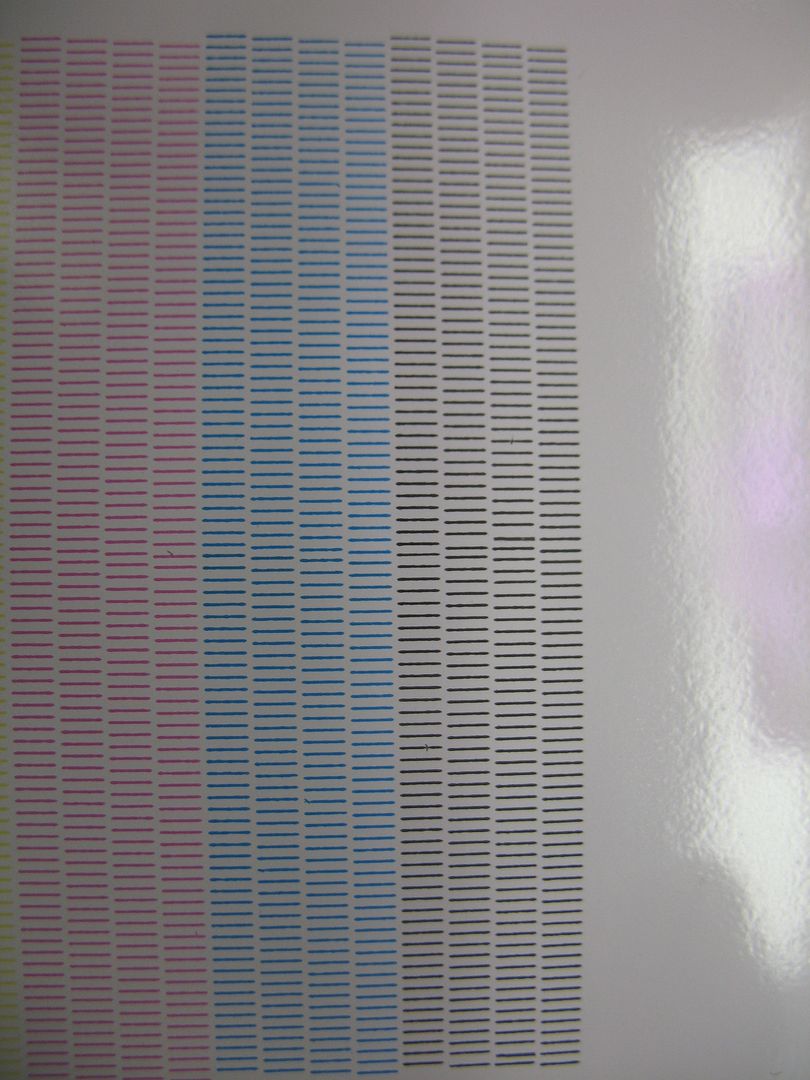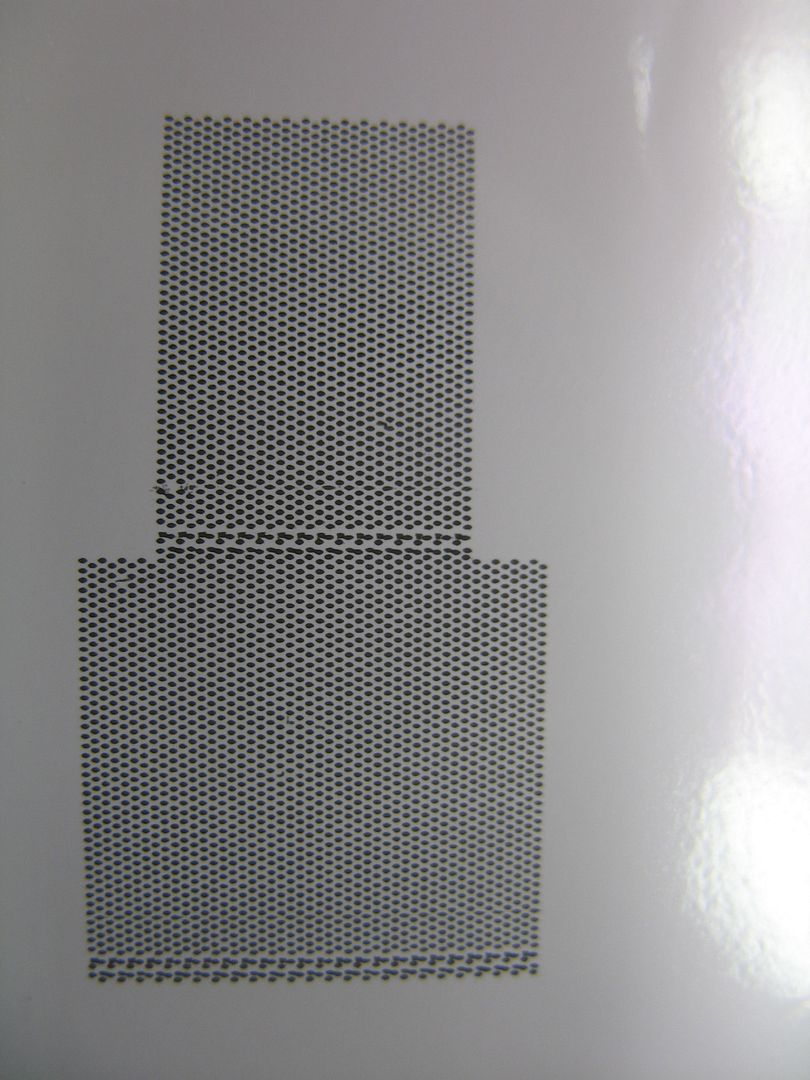houseofgrafix
none
Trying to do a calibration test and this is what it's printing.
I have been having problems with lines in the prints.
I just replaced the cap tops (problem was there before I did this)
and dampers about 1 month ago
Every calibration test print is the same.
I can tell that the adjustments to the calibration is working because you can see the difference in the "print test"
Any idea on what to do?
thanks!
******* tried to use the file attachement and it give me this error*****
Your submission could not be processed because a security token was missing.
If this occurred unexpectedly, please inform the administrator and describe the action you performed before you received this error.

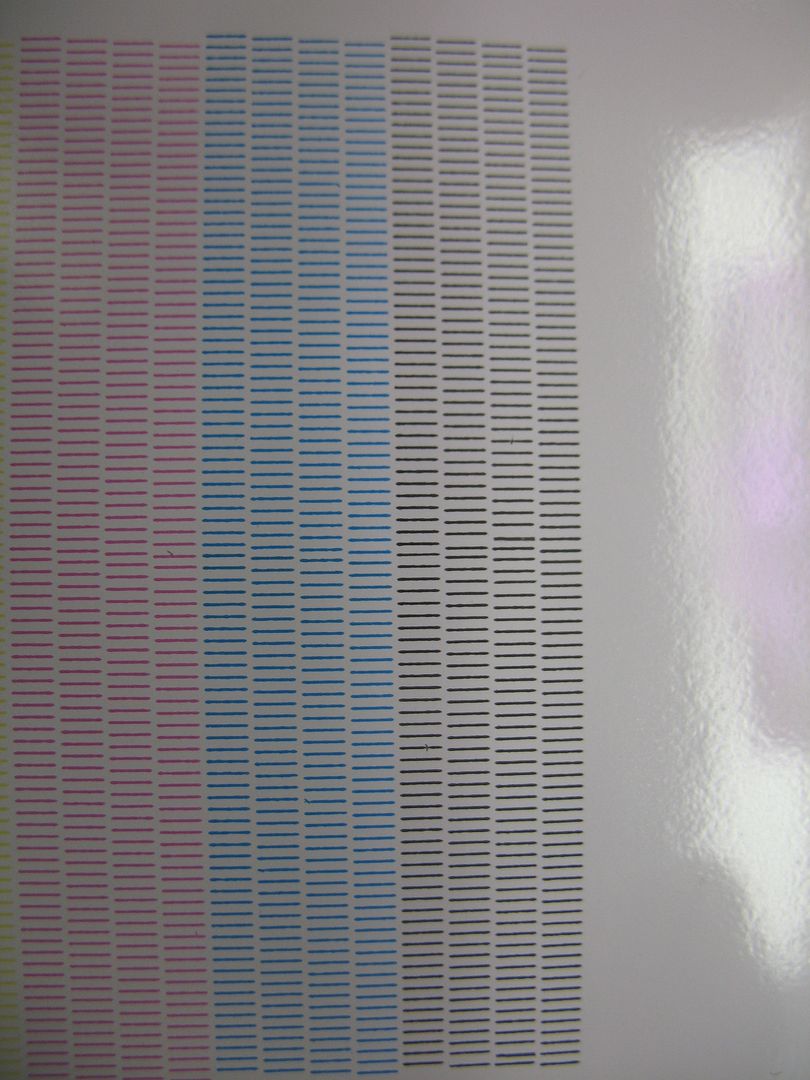
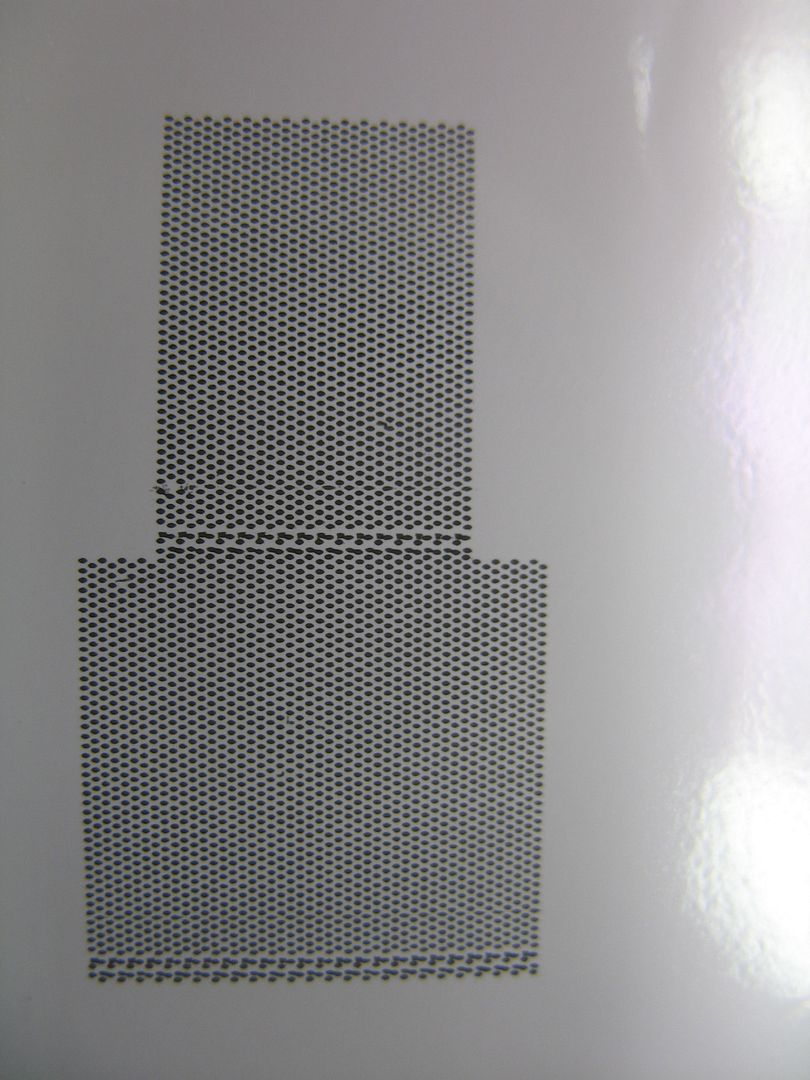
I have been having problems with lines in the prints.
I just replaced the cap tops (problem was there before I did this)
and dampers about 1 month ago
Every calibration test print is the same.
I can tell that the adjustments to the calibration is working because you can see the difference in the "print test"
Any idea on what to do?
thanks!
******* tried to use the file attachement and it give me this error*****
Your submission could not be processed because a security token was missing.
If this occurred unexpectedly, please inform the administrator and describe the action you performed before you received this error.