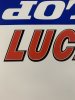CARBONCHARGER
New Member
Hello everyone,
I hope you can help me. I have an older style Rolland SP540V (network cable type) we make mainly stickers on it. Of late our black test prints are coming out a bit dodgy like the photo.
I’ve done a lot of research and there seems to be so many different causes. I’ve also added a photo of the crop marks do you think this is a static issue? As well as this for some reason although my test print as you can see it pretty good for the magenta cyan and yellow, my reds and blues are coming out a bit liney? And the black is definitely misfiring quite a bit? I print in high res all the time.
Any help would be great as I’m a bit stumped. Thanks again.
I hope you can help me. I have an older style Rolland SP540V (network cable type) we make mainly stickers on it. Of late our black test prints are coming out a bit dodgy like the photo.
I’ve done a lot of research and there seems to be so many different causes. I’ve also added a photo of the crop marks do you think this is a static issue? As well as this for some reason although my test print as you can see it pretty good for the magenta cyan and yellow, my reds and blues are coming out a bit liney? And the black is definitely misfiring quite a bit? I print in high res all the time.
Any help would be great as I’m a bit stumped. Thanks again.