alex_twg
New Member
Hey there,
We use the Roland VG 540 to create digital prints at my work (mostly for t-shirts).
I am a new hire but am working on troubleshooting the printer, I have little to no experience with digital printing.
So there are 4 big problems that we are having, the first of which is that the blues are printing purple..
First I printed out a color chart to see if it was caused by how I am exporting from Illustrator but to no avail, the entire range of blues printed purple (see attached pictures).
I tried changing the color balance in Versaworks but that didn't change anything (not sure if I did this wrong since nothing changed)
I also downloaded the exact media profile from roland for the paper we are using, that produced the same results.
Just tell me if you need more specific details on any of this, like I said I have little experience.
Secondly there is heavy pooling on the purples (supposed to be blues) and reds. The last print I did there was pooling all across the board, not sure if this is a side-effect of what looks like double printing or not. I have read that I need to set limits on the different colors so they won't print more than is necessary but I don't know how to do this and I also am unsure if that's part of the issue.
Third issue is that the edges of pictures are slightly blurry, this could be caused by the overspray I am guessing. But as you can see in the Emmy nametag the compound black color is shifted slightly causing the blurry edges when looking closely, I can totally be off base though.
Fourth, as mentioned earlier this could be connected to the last issue. As you can see in the Emmy name tag print the black is overspraying onto the white, which is less than ideal. I have observed the same thing with magenta but not nearly as bad. We clean our printer regularly so I wouldn't think it's an issue with a dirty head at all.
Any assistance would be greatly appreciated with any of the aforementioned issues,
Thanks
We use the Roland VG 540 to create digital prints at my work (mostly for t-shirts).
I am a new hire but am working on troubleshooting the printer, I have little to no experience with digital printing.
So there are 4 big problems that we are having, the first of which is that the blues are printing purple..
First I printed out a color chart to see if it was caused by how I am exporting from Illustrator but to no avail, the entire range of blues printed purple (see attached pictures).
I tried changing the color balance in Versaworks but that didn't change anything (not sure if I did this wrong since nothing changed)
I also downloaded the exact media profile from roland for the paper we are using, that produced the same results.
Just tell me if you need more specific details on any of this, like I said I have little experience.
Secondly there is heavy pooling on the purples (supposed to be blues) and reds. The last print I did there was pooling all across the board, not sure if this is a side-effect of what looks like double printing or not. I have read that I need to set limits on the different colors so they won't print more than is necessary but I don't know how to do this and I also am unsure if that's part of the issue.
Third issue is that the edges of pictures are slightly blurry, this could be caused by the overspray I am guessing. But as you can see in the Emmy nametag the compound black color is shifted slightly causing the blurry edges when looking closely, I can totally be off base though.
Fourth, as mentioned earlier this could be connected to the last issue. As you can see in the Emmy name tag print the black is overspraying onto the white, which is less than ideal. I have observed the same thing with magenta but not nearly as bad. We clean our printer regularly so I wouldn't think it's an issue with a dirty head at all.
Any assistance would be greatly appreciated with any of the aforementioned issues,
Thanks
Attachments
-
 IMG_20200110_135227546.jpg4.5 MB · Views: 1,388
IMG_20200110_135227546.jpg4.5 MB · Views: 1,388 -
 IMG_20200110_135254153.jpg979.5 KB · Views: 719
IMG_20200110_135254153.jpg979.5 KB · Views: 719 -
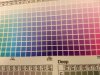 IMG_20200110_135301853.jpg897.7 KB · Views: 624
IMG_20200110_135301853.jpg897.7 KB · Views: 624 -
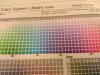 IMG_20200110_135304750.jpg1.3 MB · Views: 892
IMG_20200110_135304750.jpg1.3 MB · Views: 892 -
 IMG_20200110_153224579.jpg492 KB · Views: 542
IMG_20200110_153224579.jpg492 KB · Views: 542 -
 IMG_20200110_153232066.jpg477.9 KB · Views: 627
IMG_20200110_153232066.jpg477.9 KB · Views: 627 -
 IMG_20200110_153245946.jpg899.7 KB · Views: 673
IMG_20200110_153245946.jpg899.7 KB · Views: 673 -
 IMG_20200113_104828992.jpg423 KB · Views: 644
IMG_20200113_104828992.jpg423 KB · Views: 644 -
 IMG_20200113_104832231.jpg646 KB · Views: 630
IMG_20200113_104832231.jpg646 KB · Views: 630 -
 IMG_20200113_104839460.jpg514.6 KB · Views: 744
IMG_20200113_104839460.jpg514.6 KB · Views: 744

