I was away from the printer for a week and came back to these nozzle ghosting issues. I've gone through multiple manual cleanings and even did a head flush with cleaner cartridges. The print heads are about a year old, and were working perfectly last week. The wiper blades seemed to be a bit worn so I changed them out. Is there anything else I might be overlooking? I've read about people having issues with static. Any thoughts on this would be greatly appreciated.
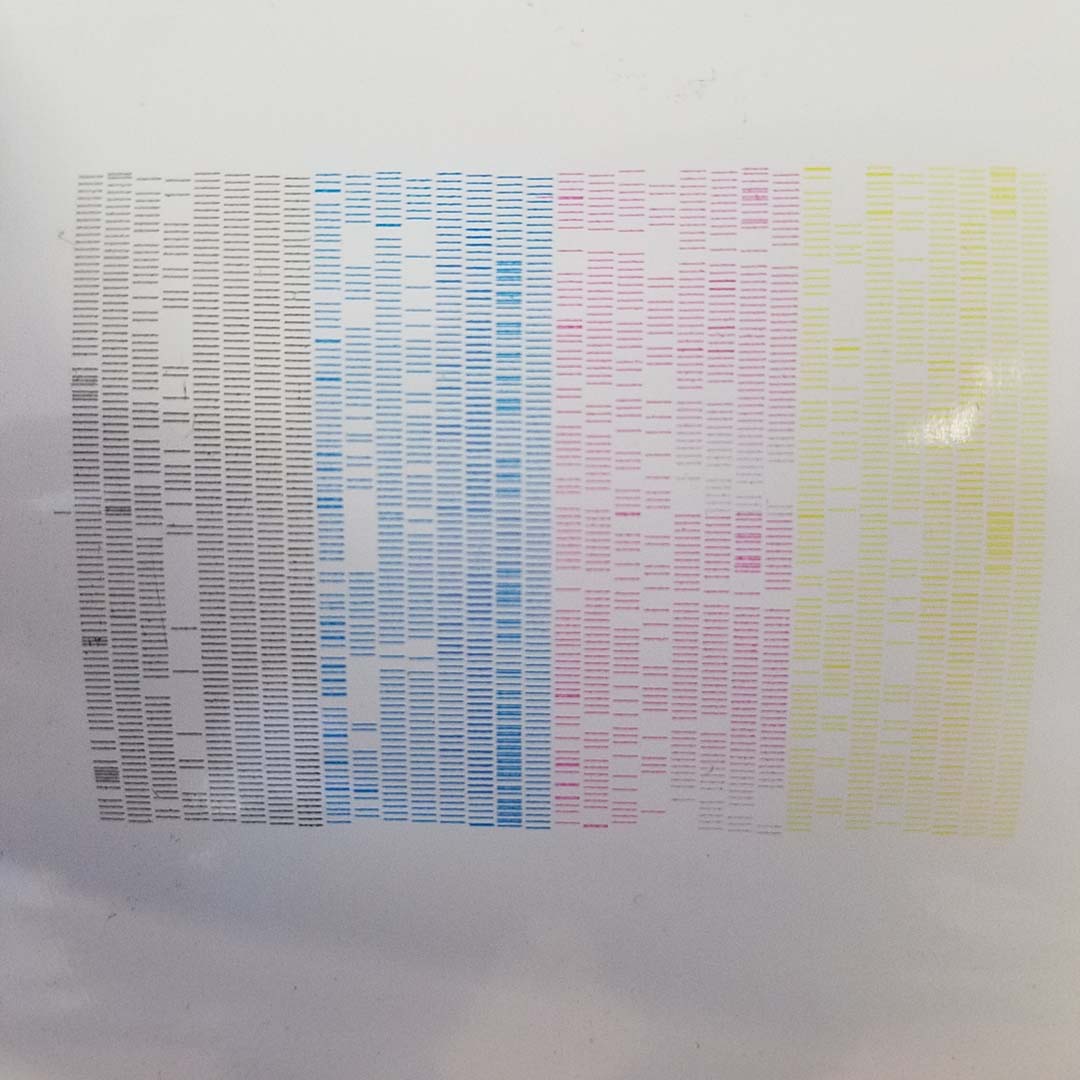
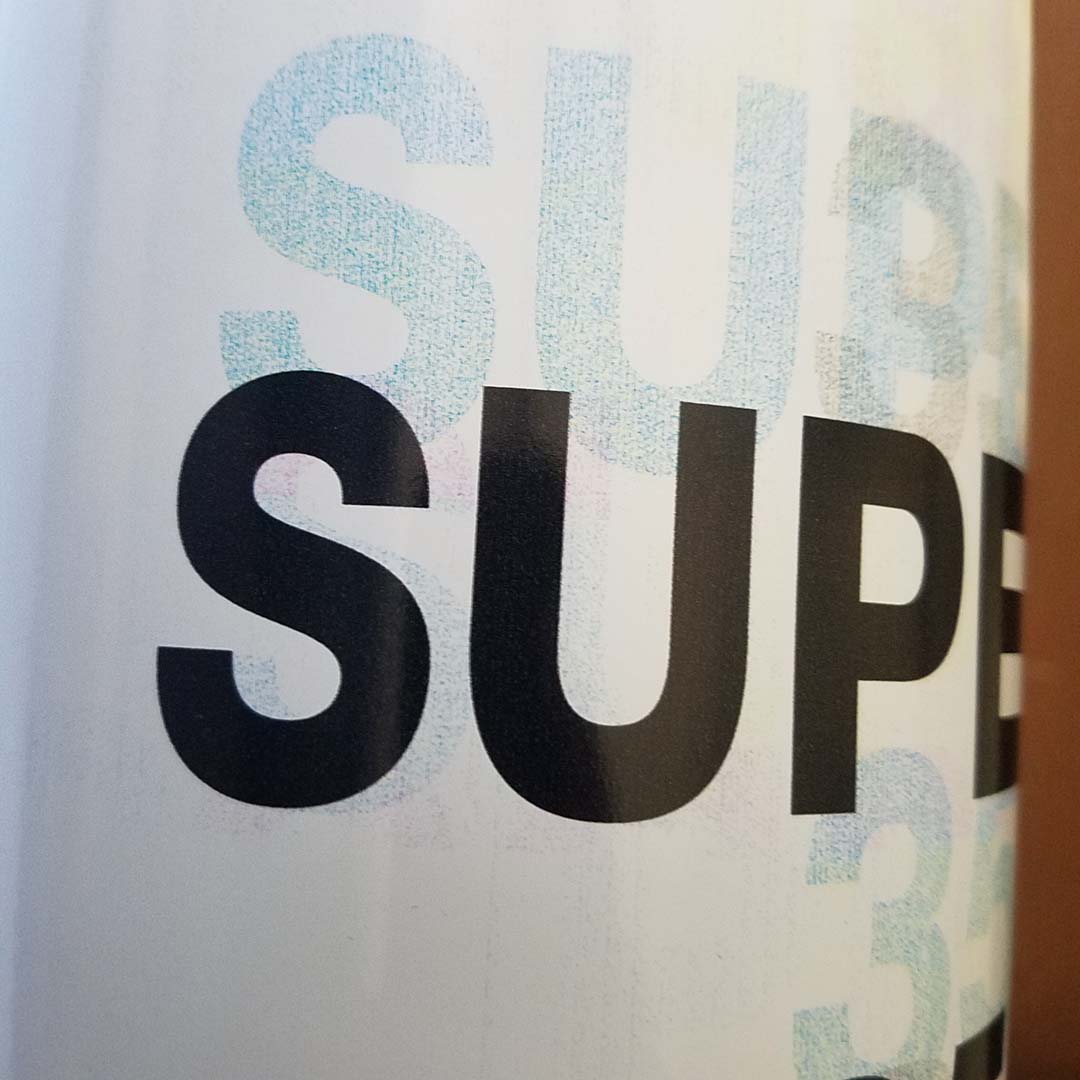
-
I want to thank all the members that have upgraded your accounts. I truly appreciate your support of the site monetarily. Supporting the site keeps this site up and running as a lot of work daily goes on behind the scenes. Click to Support Signs101 ...
You are using an out of date browser. It may not display this or other websites correctly.
You should upgrade or use an alternative browser.
You should upgrade or use an alternative browser.
Need Help Roland VP-540 Printhead Ghosting Issues
- Thread starter JCS
- Start date
C5 Service&Repair
New Member
Wow... that's the worst I've ever seen! First step would be to clean your encoder strip with a couple of foam swabs dipped in 70% isopropyl alcohol.
Sitting a week surely didn't cause this if it was in fact printing fine 7 days ago. Static might be an issue, but that will not cause ghosting over 3-4" away!
If you know how to put the machine in service mode, I would try the test fill pattern and see if you still have the issues there.
Sitting a week surely didn't cause this if it was in fact printing fine 7 days ago. Static might be an issue, but that will not cause ghosting over 3-4" away!
If you know how to put the machine in service mode, I would try the test fill pattern and see if you still have the issues there.
C5 Service&Repair
New Member
Also, your first or second step needs to be new cap tops if you cannot recover the nozzles any better than that, again, if in fact they were perfect 7 days ago....
I was out of the shop for an install all day on Friday and just got back in from the weekend, thanks for the speedy reply. The captops were replaced with the printheads one year ago, along with the printhead ink filters (which was where the issue was before when my black went half missing)
I put the machine in service mode and did the encoder strip cleaning like you suggested and it didn't seem to touch the issue, (before: bottom, after: top)
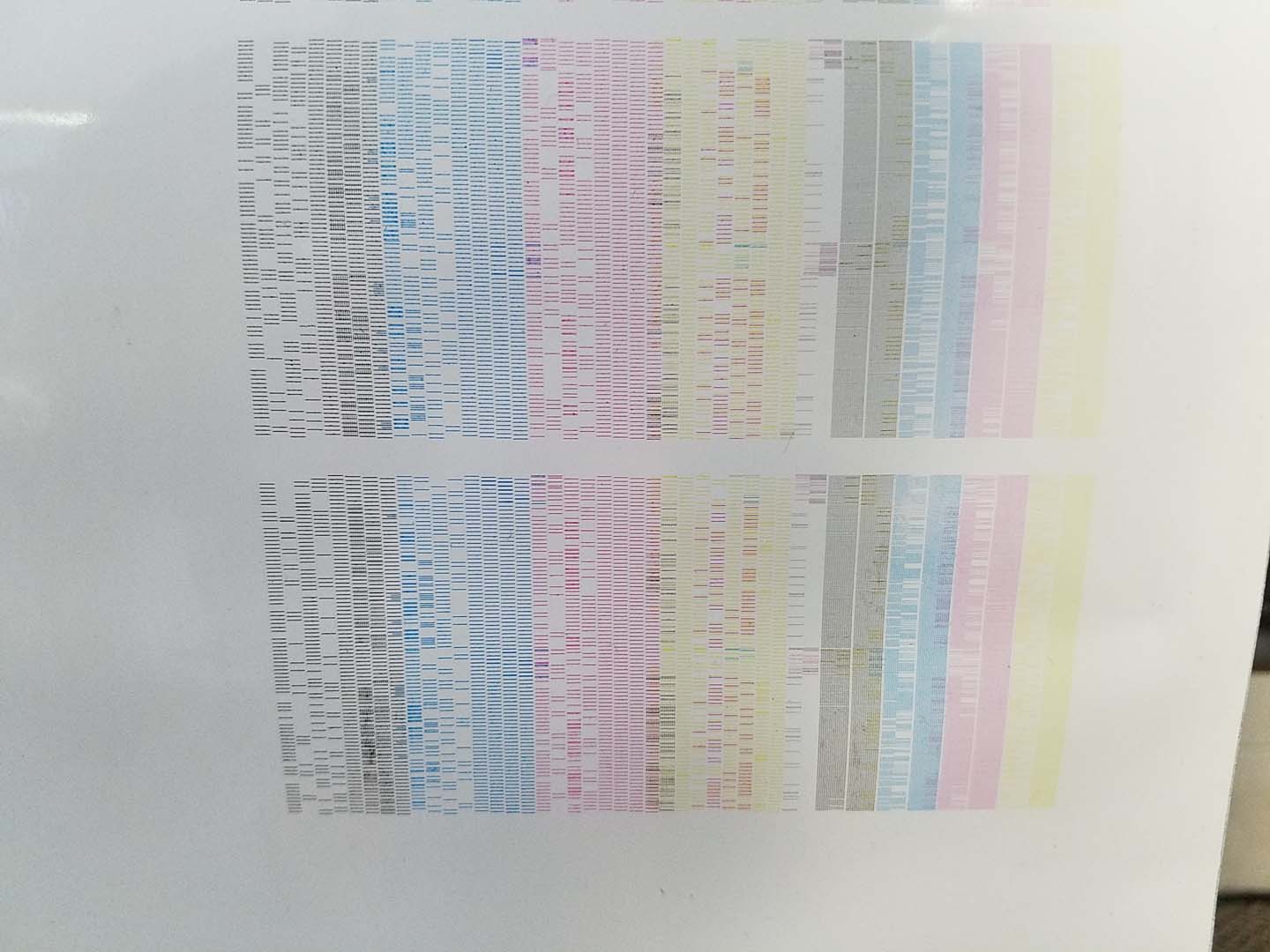
However when I observed the fill test that you suggested (pardon the fingerprints), it was laying down the ghosting the same time as the fill ink. I was wondering if it could possibly be an issue behind the curtain, possibly a board or a sensor?

Is there anything else I should check?
I put the machine in service mode and did the encoder strip cleaning like you suggested and it didn't seem to touch the issue, (before: bottom, after: top)
However when I observed the fill test that you suggested (pardon the fingerprints), it was laying down the ghosting the same time as the fill ink. I was wondering if it could possibly be an issue behind the curtain, possibly a board or a sensor?
Is there anything else I should check?
C5 Service&Repair
New Member
First, Captops are to be replaced every 6 months. That isnt your issue in this case though.
I would put an encoder strip and sensor in it.,
Also, depending on how old of a printer it is, they've come out with an updated print carriage board with better resistance to electronic noise.
I would put an encoder strip and sensor in it.,
Also, depending on how old of a printer it is, they've come out with an updated print carriage board with better resistance to electronic noise.
Got it! It was a dusty encoder sensor, once I located it I threw some compressed air on that little red light and it's working like new. Thank you so much for all your help. I was working on getting in a tech but now I've got some labels to run off! (I'll get some new captops soon too because they do need replacing) Wanted to post the update just in case anyone else has the same issue.
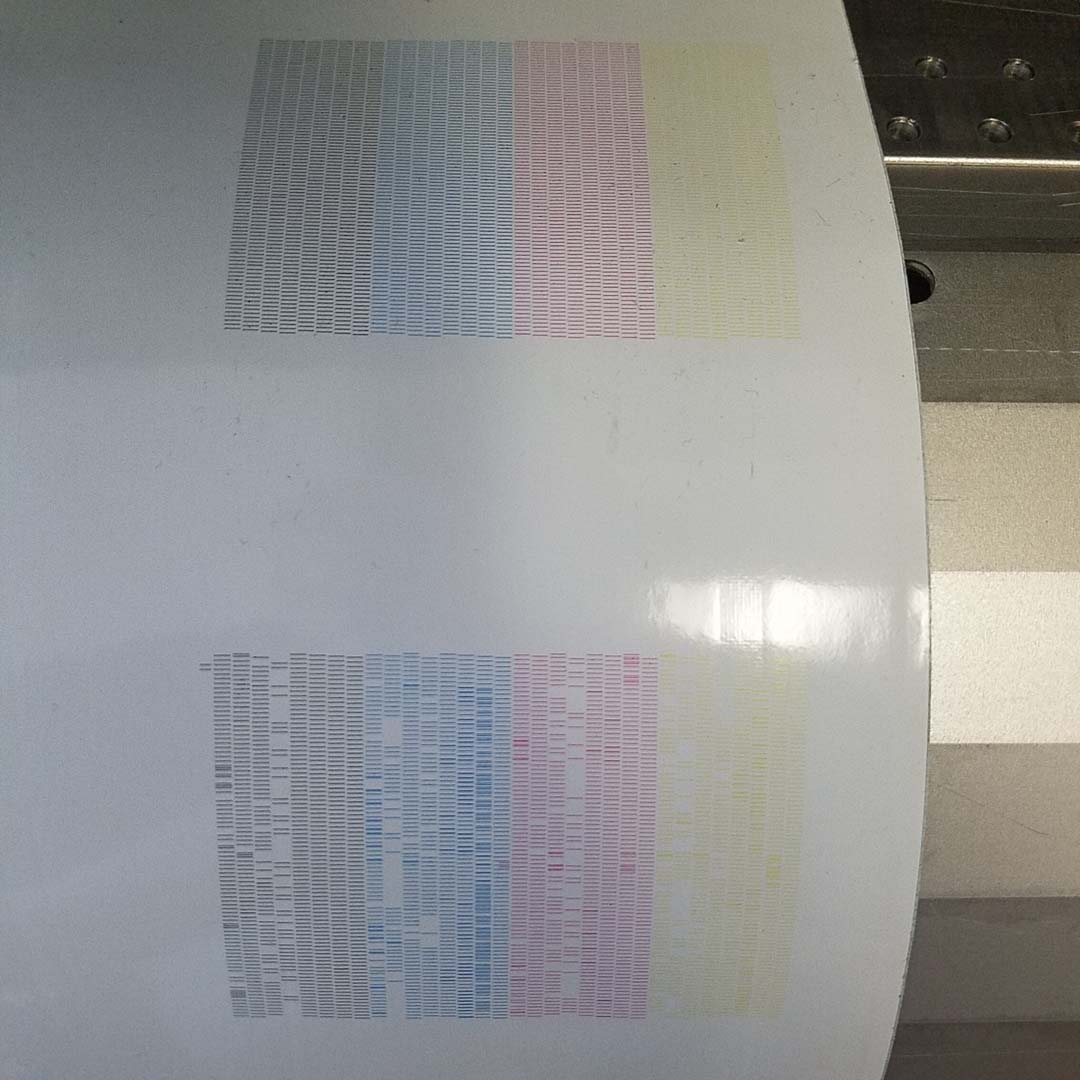
Edit: I also turned off and unplugged the machine while I was poking around under the printhead carriage cover. I had thown some air under there before, but I may not have gotten the dust until I located the sensor and directly blasted some compressed air on it. If this was a software issue, there could have been some memory that had been cleared and reset by unplugging and unplugging the printer. I'm pretty sure it was the encoder strip sensor, but I want to make sure and cover everything in case anyone else has this problem.
Edit: I also turned off and unplugged the machine while I was poking around under the printhead carriage cover. I had thown some air under there before, but I may not have gotten the dust until I located the sensor and directly blasted some compressed air on it. If this was a software issue, there could have been some memory that had been cleared and reset by unplugging and unplugging the printer. I'm pretty sure it was the encoder strip sensor, but I want to make sure and cover everything in case anyone else has this problem.
Last edited:
autoexebat
New Member
Awesome that you got it figured out , great help on this forum


